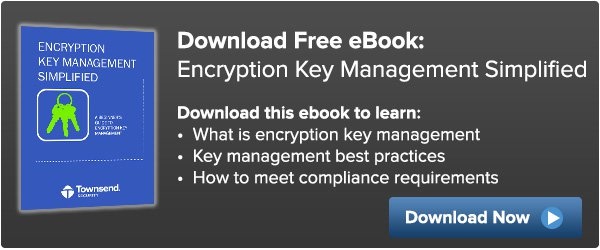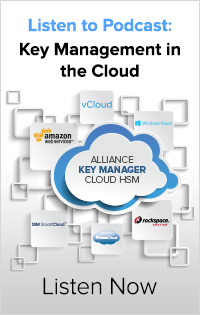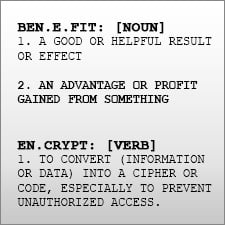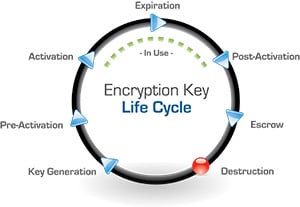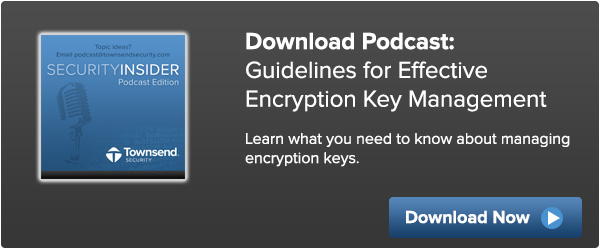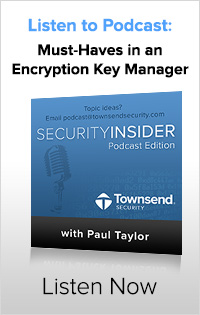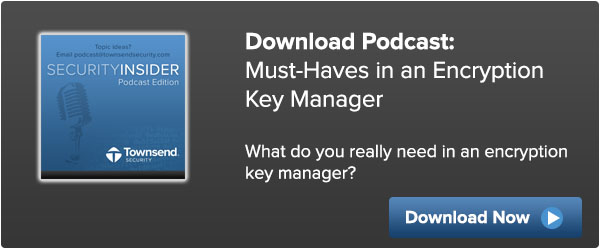(That’s the Way) You Need it…
Now that you have the tune from Journey running through your head, let’s talk about how you are going to protect your data with encryption and key management.

So you have all this sensitive data that you need to secure… how are you going to protect it? What kind of key management choices do you have? How do you decide what encryption to use? Just how do you decide what you need, and where you will put your key management device, and will it be hardware or virtual? In many cases, regulations require you to protect sensitive information. Beyond being a compliance requirement, it is also a responsibility to your business and your customers. We understand all those questions can be a bit daunting at first, but there are a variety of encryption key management options to choose from.
The main consideration that will be determined within each of the following factors is your Risk Tolerance. What kind of sensitive data are you storing? What will happen to that information if there is a data breach? What will the impact be to your company, to your customers, if that information gets accessed by the wrong people? What are your liabilities? No matter whether it lives in a single PC hard drive or a vast data center, or even in a shared cloud environment, the type of information you need to protect will have a large impact on what level of risk tolerance you have.
Here are four factors you need to consider as you devise or revise your data security plan:
Infrastructure: Where your data lives (client side application) determines what kind of options you have. Is your data all in one location (on a PC, or in a data center)? or is it in the cloud? or a combination? Are there requirements that would limit where your key server could be located? How will data need to be transmitted from one location to another? Once you have a clear picture of the sensitive information you are responsible for then you can move on to the next set of questions.
Compliance Regulations: If you are dealing with Personal Identifiable Information (PII) or Protected Health Information (PHI) or Payment Card Industry (PCI), you have a great responsibility to protect that information and meet different compliance regulations. Depending on what industry you are in and where you live, different regulations may come into play. If you take credit card payments, you will certainly fall under PCI-DSS and be required to encrypt that data. If you are a part of or even partner with the medical sector then you also need to comply with HIPAA/HITECH Act requirements for security of Protected Health Information (PHI). GLBA/FFIEC sets regulations for banks, credit unions, credit reporting agencies, and anyone in the financial industry. FISMA is for Federal US Government Agencies and businesses that partner with them. The Federal Trade Commission (FTC) also gets involved with anyone who issues a privacy statement. On top of those regulations, more than 45 states also have their own privacy rules that strongly recommend encryption of any personally identifiable information (PII).
Availability: Beyond just the availability of your encryption key management options, think about how many people need access to your data. What kind of security procedures do you need in order to keep the wrong people out and yet allow the right people to do their jobs? Will you have a key management system that supports separation of duties and dual control of your encryption keys?
Cost: Your budget will also determine what kind of key management system you use. While cloud options may present a cost savings, you would potentially need a higher risk tolerance in a shared environment.
Once you have identified your level of risk tolerance and the other factors listed, you will need to consider what kind of encryption and key management options are available to you:
Data Center - Hardware Security Module (HSM) - This is probably the most common option for companies that have their own data centers. The HSM is “under your roof” and you provide the security and IT support for the device.
Cloud HSM - If your data lives in the cloud and in a variety of client side applications, perhaps hosting your key server in a cloud HSM makes more sense for you. In a cloud HSM, look for two dedicated redundant HSMs in geographically diverse locations that are managed for you. Options and access will vary depending on which cloud HSM solution you deploy. With Alliance Key Manager Cloud HSM, you maintain exclusive access to your key servers.
In the Cloud - If your data lives primarily in the cloud, you may want to go with a key server deployed directly in the cloud. Ways to make that option more secure would be to locate your key server in a different cloud environment from your data or even in a virtual private cloud (VPC). Cloud options are certainly cost-effective and easy to deploy, just make sure that you have a high enough risk tolerance for a shared environment!
I know there are a lot of questions that each company needs to consider and answer for themselves during this security planning process. The good news is that we have solutions that can encrypt your data and protect your encryption keys in all of those locations. We offer affordable and easy to deploy solutions with what we feel is the best customer support in the industry.