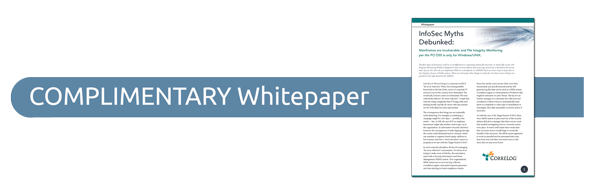"This article was originally posted on CorreLog's blog. CorreLog is a high performance correlation, search and log management company and Townsend Security partner."
That’s the thing about myths: they’re only partly true.
 Yes, File Integrity Monitoring (FIM) has been part of the distributed computing landscape for a few years now. And yes, real-time enterprise security monitoring is harder to accomplish in a mainframe environment. But as attacks become more sophisticated, FIM needs to be a key component of the entire network, including your mainframe.
Yes, File Integrity Monitoring (FIM) has been part of the distributed computing landscape for a few years now. And yes, real-time enterprise security monitoring is harder to accomplish in a mainframe environment. But as attacks become more sophisticated, FIM needs to be a key component of the entire network, including your mainframe.
There’s a well-known software vendor that has an antivirus “sandbox” that is used to explode viruses in much like a police bomb squad would do with a suspicious package at a crime scene. After said software suspicious package is exploded, the software vendor adds the footprint to its database and the next time that package comes through the network, if it was clean the first time, it gets let through; if not, it’s blocked.
The tricky part of this story is that hackers are now smart enough to detect when they are about to be put into one of these sandboxes. When the A/V program starts to sandbox, the suspected virus, the virus goes into a cloaking mode to evade the sandbox. The A/V tool gives the executable a passing grade and there you have it; virus enters network.
Chances are you won’t have to worry about mainframe viruses anytime soon (though anything is possible these days). The point of the story here is the sophistication at which hackers are attempting to compromise corporate and government IP. For it is a much faster path to market to steal technology than it is to develop it. The same could be said for nation-state attackers who lack the subject matter expertise to develop their own IP, be it leading-edge technologies or schematics for nuclear reactors.
Having a Security Information & Even Management (SIEM) system with Data Loss Prevention (DLP), supported with antivirus detection and Identity/Access Management Systems (IAMS), gives you a fighting chance. Having a means for File Integrity Monitoring, especially on z/OS where the most strategic global banking and government data resides, further fortifies your security strategy and arms your information security team with another data point to determine the level of risk to your data.
FIM protocols are well established on the distributed side, but if you were to ask a mainframe sysprog (system programmer) if they have some type of FIM protocol in place for z/OS, they would look at you like you were speaking a foreign language. FIM on mainframe, or MFIM, must be addressed, at a minimum, to facilitate the Payment Card Industry Data Security Standard (PCI DSS) requirements 10.5.5; 10.6.1; 11.5; and 12.10.5. The standard and corresponding requirements can be found here, and we should note that this blog is not a review of the requirements. The takeaway in today’s blog is to understand that FIM is important to the Payment Card Industry Security Standards Council (and HIPAA, and FISMA, and IRS Pub. 1075, and others). PCI DSS lists FIM in four different requirements and it does not say “do this just on your Windows and UNIX systems.” The requirement says do this for all systems in your datacenter.
The key to MFIM is to look at the mainframe counterparts to the Microsoft Windows install folder. One of these, SYS1.PARMLIB, or the PARMLIB concatenation, is the most important set of datasets on z/OS, listing system parameter values used by nearly every component of z/OS. You can’t just take a checksum "snapshot" of these files, as a SIEM would do with distributed systems, because they’re simply too big for that to be a practical approach.
The details of tracking mainframe event messages are far too many to get into here. Essentially, you need a way of connecting the mainframe and your distributed SIEM system for notifications in real time, and you need a software tool that will convert mainframe events to a distributed event log format — RFC 3264 syslog protocol — so your SIEM system can interpret the data as actionable information.
You can learn more about MFIM and its relevance to PCI DSS from CorreLog’s complementary whitepaper titled “InfoSec Myths Debunked: FIM is only for Windows/UNIX.”