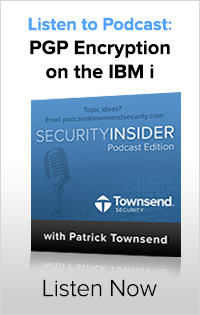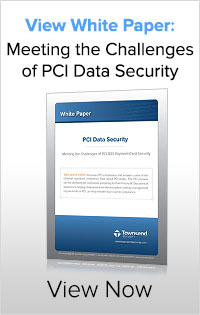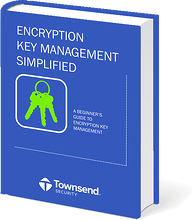As we discussed in the blog Secure Managed File Transfer on the IBM I – Part 1 protecting sensitive data on the IBM i (AS/400) can help you meet compliance requirements, and it can help you stop a data breach before it happens!
 Hopefully you were able to watch the webinar resource provided (if not, you can request it HERE). After the webinar, we had a number of questions asked by attendees and answered by security expert Patrick Townsend.
Hopefully you were able to watch the webinar resource provided (if not, you can request it HERE). After the webinar, we had a number of questions asked by attendees and answered by security expert Patrick Townsend.
Here is a recap of that Q&A session:
Q: Is there any reason why I shouldn’t use PGP on Windows? I can just transfer the file from my IBM i to Windows and then PGP encrypt it there.
Patrick: That is a great compliance question. Transferring unencrypted data to a Windows platform and then encrypting it and moving it from there will put you out of compliance for PCI DSS. You should not transfer unprotected data to any system or across any network that’s not fully protected. If you move it from the IBM i platform to Windows platform, it’s going to land in an unencrypted format and that will put you out of compliance. That kind of unprotected transfer will also put you out of best practices alignment in terms of just pure security. The security principle here that comes into play is always encrypt at the source, decrypt at the target or the destination, and don’t let the data be unprotected in-between.
Q: Does the FTP Manager solution run on the IBM i or Windows server?
Patrick: FTP Manager is a fully native IBM i application. It runs strictly on the IBM i platform and uses industry standard protocols. So there is no proprietary component on FTP Manager where you would have to distribute special software to someone who is receiving the files in order to process them. We use industry standard pipeline encryption SSL FTP and Secure Shell sFTP. No matter who you’re transferring this to, whether its Windows, Linux, UNIX ,or IBM Mainframe, there are multiple readily available solutions that support those file transfer secure protocols. The PGP that we provide is fully compatible with industry standards, it interoperates seamlessly, and we test it against multiple other PGP solutions as well as open PGP solutions. Your customers and vendors (the people you’re transferring the data to) will appreciate that they do not need special software to process PGP encrypted files or your FTP Manager transfers.
Q: We occasionally need to create encrypted zip files on our IBM i and then transfer the files to our customers. Can FTP Manager do this?
Patrick: There are commands in the product to zip with or without 256-bit AES encryption and unzip the same way. It can handle multiple files and multiple directories and it is all command based if you want to do that via commands. So yes, there is an implementation of secure encrypted zip in FTP Manager.
Q: A public/private key pair is needed for SSH and sFTP transfers. Does FTP Manager exchange keys with the destination server?
Patrick: SSH and sFTP implement a number of authentication mechanisms for transferring files. Public/private key structure is typical for secure sFTP transfers. We add utilities into FTP Manager to make the generation and exchange of those keys very easy to do. For example: as you’re setting up a new sFTP transfer we have utilities that will go out and pull the public key for that remote server down into your IBM i platform and add it to the appropriate key file. Additionally, Secure Shell sFTP does support a password type of authentication. It’s not used a lot, most people feel that public private key authentication and protection is the best mechanism. We know at least one major commercial bank that uses passwords as an authentication mechanism with sFTP. This is a real challenge for a command line facility that is being automated in batch, and we’ve solved that problem for our customers. There is architecture within sFTP that allows for password authentication. We found a way to make this fully work with these large commercial banks so that you can use password authentication with our sFTP product. It’s a big challenge. Very important: your first sFTP transfer may use public and private keys, which is probably more typical. But be sure that the solution can also handle password authentication. FTP Manager CAN do that.
To learn more, view the complete webinar "Secure Managed File Transfer on the IBM I" which examines the security principles, compliance requirements, and technical challenges for secure sFTP transfers on the IBM i platform with the following objectives:
- Automatically transfer files using Secure Shell sFTP or Secure SSL FTP
- Send your first encrypted file in an hour
- Review detailed audit trails of all transfer activity
If you have further questions, please list them here in the comment section and we will be sure to get you an answer!