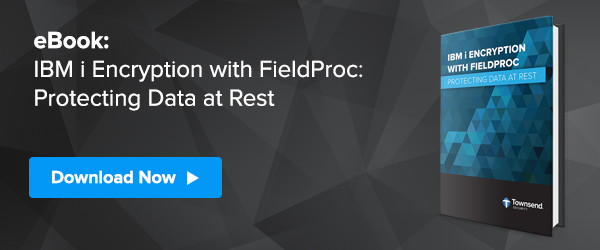Pretty Good Privacy (PGP) Encryption is a solid path to provable and defensible security, and PGP Command Line sets the standard for IBM enterprise customers.
Pretty Good Privacy (PGP) encryption is one of the most widely deployed whole file encryption technologies that has stood the test of time among the world’s largest financial, medical, industrial, and services companies.
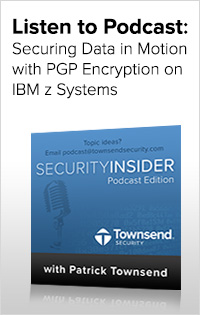 It works on all of the major operating system platforms and makes it easy to deploy strong encryption to protect data assets and file exchange. PGP is also well recognized and accepted across a broad number of compliance regulations as a secure way to protect sensitive data as it is in transit to your trading partners. PGP encryption can help businesses meet PCI-DSS, HIPAA/HITECH, SOX, and FISMA compliance regulations.
It works on all of the major operating system platforms and makes it easy to deploy strong encryption to protect data assets and file exchange. PGP is also well recognized and accepted across a broad number of compliance regulations as a secure way to protect sensitive data as it is in transit to your trading partners. PGP encryption can help businesses meet PCI-DSS, HIPAA/HITECH, SOX, and FISMA compliance regulations.
Here are three key things to know about PGP encryption for your IBM System z Mainframe, and how to discuss them with your technology providers:
1) Always encrypt and decrypt sensitive data on the platform where it is created. This is the only way to satisfy regulatory security and privacy notification requirements.
Moving data to a PC for encryption and decryption tasks greatly increases the chances of loss and puts your most sensitive data at risk. In order not to defeat your data security goals it is important to encrypt and decrypt data directly on the platform.
2) The best PGP encryption solutions manage PGP keys directly on the platform without the need for an external PC system, or key generation on a PC.
Using a PC to generate or manage PGP keys exposes the keys on the most vulnerable system. The loss of PGP keys may trigger expensive and time-consuming privacy notification requirements and force the change of PGP keys with all of your trading partners.
3) The best data security solutions will provide you with automation tools that help minimize additional programming and meet your integration requirements.
Most Enterprise customers find that the cost of the software for an encryption solution is small compared to the cost of integrating the solution into their business applications. Data must be extracted from business applications, encrypted using PGP, transmitted to a trading partner, archived for future access, and tracked for regulatory audit. When receiving an encrypted file from a trading partner the file must be decrypted, transferred to an IBM z library, and processed into the business application. All of these operations have to be automated to avoid expensive and time-consuming manual intervention.
While the IBM System z Mainframe has always had a well-earned reputation for security, recently IBM modernized and extended their high-end enterprise server, the IBM System z Mainframe with the new z13 model. With full cross-platform support you can encrypt and decrypt data on the IBM Mainframe regardless of its origination or destination.
For over a decade Townsend Security has been bringing PGP encryption to Mainframe customers to help them solve some of the most difficult problems with encryption. As partners with Symantec we provide IBM enterprise customers running IBM System z and IBM i (AS/400, iSeries) with the same strong encryption solution that runs on Windows, Linux, Mac, Unix, and other platforms.
With the commercial PGP implementation from Symantec comes full support for OpenPGP standard, which really make a difference for enterprise businesses. Here are just a few of the things we’ve done with PGP to embrace the IBM System z Mainframe architecture:
- Native z/OS Batch operation
- Support for USS operation
- Text mode enhancements for z/OS datasets
- Integrated EBCDIC to ASCII conversion using built-in IBM facilities
- Simplified IBM System z machine and partition licensing
- Support for self-decrypting archives targeting Windows, Mac, and Linux!
- A rich set of working JCL samples
- As always we offer a free 30-day PGP evaluation on your own IBM Mainframe
PGP Command Line is the gold standard for whole file encryption, and you don’t have to settle for less. When you base your company reputation on something mission-critical like PGP encryption, you deserve the comfort of knowing that there’s a support team there ready to stand behind you.
Listen to the podcast for more in-depth information and a discussion on how PGP meets compliance regulations, and how Townsend Security, the only Symantec partner on the IBM i (AS/400) platform as well as the IBM z mainframe providing PGP Command Line 9, can help IBM enterprise customers with defensible data security!


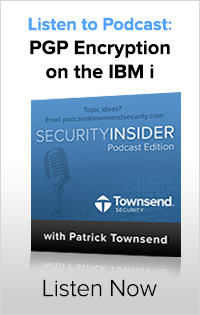
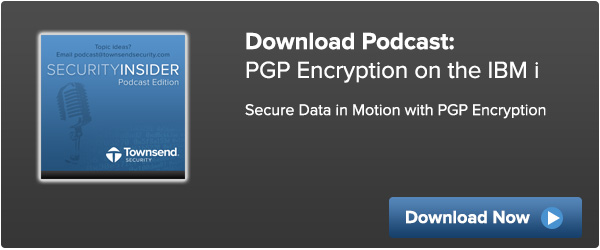




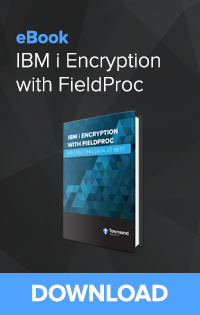
 Enter PGP. PGP stands for Pretty Good Privacy, and before you get too distracted by the name, I can tell you it is actually much better than just pretty good. PGP uses symmetric and asymmetric keys to encrypt data being transferred across networks. It was developed by the American computer scientist Phil Zimmerman, who made it available for non-commercial use for no charge in 1991. To encrypt data, PGP generates a symmetric key to encrypt data which is protected by the asymmetric key.
Enter PGP. PGP stands for Pretty Good Privacy, and before you get too distracted by the name, I can tell you it is actually much better than just pretty good. PGP uses symmetric and asymmetric keys to encrypt data being transferred across networks. It was developed by the American computer scientist Phil Zimmerman, who made it available for non-commercial use for no charge in 1991. To encrypt data, PGP generates a symmetric key to encrypt data which is protected by the asymmetric key.