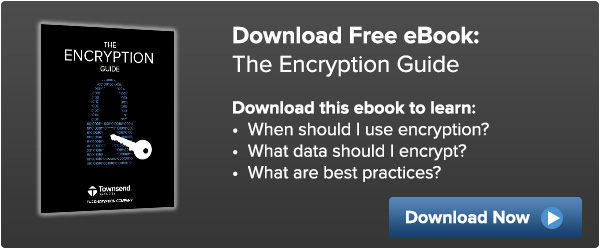When our customers consider deploying Alliance LogAgent for IBM QRadar on their IBM i (AS/400, iSeries) servers, they often have a number of questions about how the application works. Here are a few of the common questions we encounter:
 Can I monitor security events collected in the IBM security audit journal QAUDJRN?
Can I monitor security events collected in the IBM security audit journal QAUDJRN?
Yes, all of the events in the QAUDJRN security journal are processed by Alliance LogAgent and assigned a severity level that is recognized by QRadar. Be aware that the security event information collected in the QAUDJRN security audit journal depend on system values that you define. Minimally you should configure your IBM i server to collect all *SECURITY level events. See the Alliance LogAgent documentation for more information.
Can I monitor user messages in the security audit journal QAUDJRN?
Yes, Alliance LogAgent for IBM QRadar processes all user-defined events in the security audit journal. If you wish to write user-defined events to QAUDJRN you should be aware of the data format defined for QRadar called the Log Event Extended Format, or LEEF. The LEEF format documentation is available from IBM.
Why is Alliance LogAgent for IBM QRadar better than what I already have?
Alliance LogAgent for IBM QRadar has several security advantages over the native AS/400 DSM definition in QRadar. The most important is that Alliance LogAgent processes security events in real time. This means that QRadar can perform event correlation and alerting more effectively. There is less chance that a security breach will result in the loss of data. Additionally, Alliance LogAgent provides more information for security events. For example, when a user profile is changed all of the granted authorities are reported to QRadar, not just the summary information. Lastly, Alliance LogAgent collects information from a variety of sources including IBM i Exit Points, the system message file QHST, the system operator’s message queue, and user defined messages via a data queue. For all of these reasons Alliance LogAgent for IBM QRadar will improve your IBM i security.
Do I have to make any changes to QRadar?
No, you just need to pull the latest QRadar Device Support Module (DSM) definitions from IBM and you are ready to use Alliance LogAgent for IBM QRadar. If you are automatically updating your DSM definitions you probably already have the DSM support you need. Townsend Security worked with the IBM QRadar team for the DSM definitions. You do not need to do any manual work for IBM QRadar to recognize and process IBM i security events transmitted by Alliance LogAgent for IBM QRadar.
Is Alliance LogAgent for IBM QRadar certified by IBM?
Yes, Townsend Security worked directly with the IBM Security QRadar technical team to certify the security events transmitted by Alliance LogAgent. Out of the box the QRadar SIEM will recognize and process events sent by Alliance LogAgent for IBM QRadar. Townsend Security is validated to the Ready For IBM Security Information program.
What is the performance impact?
Alliance LogAgent for IBM QRadar runs as a low priority batch job on the IBM i platform and will have minimal impact on CPU and other resources. The application uses normal IBM APIs for security event information and does not bypass normal application performance controls. You should not notice any significant impact on interactive user jobs or system resources.
Can I filter messages that are sent to QRadar?
Yes, Alliance LogAgent for IBM QRadar provides several ways to filter messages sent to IBM QRadar including:
- Which QAUDJRN events are reported
- Which QAUDJRN user events are reported
- Which System Values are reported
- Which libraries and objects are included or excluded
- Which IFS directories and files are included or excluded
- Which user profiles are excluded.
- Which IBM i Exit Points are monitored
- Which files and tables are monitored at the field level
As you can see you have many options for filtering which events are transmitted to IBM QRadar.
How much storage does Alliance LogAgent use, and will I need to add storage?
Alliance LogAgent does not make any temporary or permanent copies of security information and will not impact your storage utilization. The only storage you need is for the Alliance LogAgent program objects (about 100 Megabytes) and you will not need to add additional storage.
How are security events transmitted to QRadar, and will I need third party software for this?
Alliance LogAgent provides the communications applications as a part of the base product and you will not need any third party software.
Can I monitor exit points like FTP?
Yes, Alliance LogAgent monitors the FTP exit point and several other critical exit points provided by IBM. These include the exit points for remote data queues, SQL (including ODBC), DB2, FTP and many others. Please contact Townsend Security if you have questions about a specific exit point. New Exit Point monitors are added on a periodic basis.
Can I monitor messages in the system history file (QHST)?
Yes, Alliance LogAgent for IBM QRadar can monitor messages in the QHST system history files. It automatically detects new QHST files created by the operating system and processes messages in near real time.
Can I monitor changes to database files at the field level?
Yes, Alliance LogAgent for IBM QRadar includes a license for the File Integrity Monitoring module. This gives you the ability to monitor access to one or more fields in any database file. There is no limit to the number of fields or files that you can monitor. Monitoring also includes processing file open and close requests so that you have a full picture of user access to a file.
Can I my RPG and CL applications write messages to QRadar?
Yes, Alliance LogAgent can monitor one or more user data queues and transmit messages to QRadar. Your application can write the important security information to the data queue and Alliance LogAgent will add the QRadar headers, convert to the ASCII character set, and transmit the event to QRadar in the appropriate format. There is no limit to the number of data queues you can define or the number of messages.
We use Splunk for log collection, can we use IBM QRadar at the same time?
Yes, many customers use both Splunk and QRadar at the same time. You will find information in the IBM and Splunk documentation on how to implement these solutions together. It is recommended that you send information to QRadar in the native Log Event Extended Format (LEEF) first, and then forward the information to Splunk. This will give you the best security implementation.
How is Alliance LogAgent for IBM QRadar licensed?
Alliance LogAgent for IBM QRadar is licensed on a Logical Partition (LPAR) basis at a flat fee per LPAR. Multiple license discounts are available. Please contact Townsend Security for pricing and support options.
I am using a different SIEM solution, can I use Alliance LogAgent?
Yes, Alliance LogAgent works with all major SIEM solutions including, but not limited to, LogRhythm, Alert Logic, AlienVault, Splunk, McAfee and managed service providers like Dell SecureWorks, NTT/Solutionary and others. If you decide to upgrade to IBM Security QRadar you can easily upgrade to Alliance LogAgent for IBM QRadar.
I need help installing IBM Security QRadar, can you help us?
Townsend Security provides no-charge support for installation and configuration of Alliance LogAgent for IBM QRadar on your IBM i server. If you need assistance with installing, evaluating and using IBM Security QRadar we will provide you with an introduction to a certified IBM QRadar partner company.
Can I try Alliance LogAgent for IBM QRadar on my IBM i server?
Yes. Alliance LogAgent for IBM QRadar can be downloaded and installed on your IBM i server at no charge. During the evaluation period the solution is fully functional and you can integrate it with IBM Security QRadar at no charge for the Townsend Security software (IBM QRadar EPS charges may apply).
How do I get started with Alliance LogAgent for IBM QRadar?
Once you request an evaluation of Alliance LogAgent for IBM QRadar you will receive information on how to download the software and install it on your IBM i server. The Townsend Security customer support team will provide you with training and support at no charge.
If you have any other questions about Alliance LogAgent for IBM QRadar, or other Townsend Security solutions, please contact us.
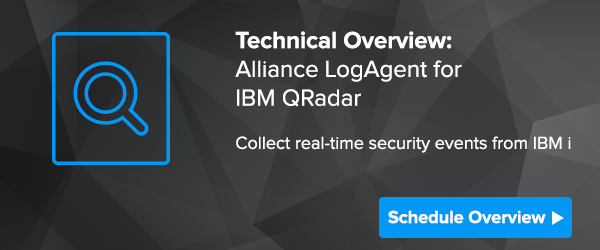

 Yes, File Integrity Monitoring (FIM) has been part of the distributed computing landscape for a few years now. And yes, real-time enterprise security monitoring is harder to accomplish in a mainframe environment. But as attacks become more sophisticated, FIM needs to be a key component of the entire network, including your mainframe.
Yes, File Integrity Monitoring (FIM) has been part of the distributed computing landscape for a few years now. And yes, real-time enterprise security monitoring is harder to accomplish in a mainframe environment. But as attacks become more sophisticated, FIM needs to be a key component of the entire network, including your mainframe.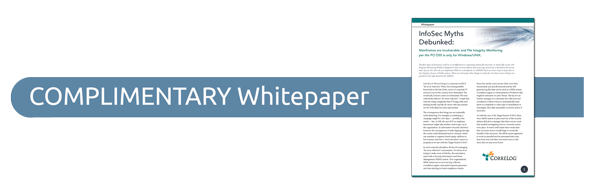


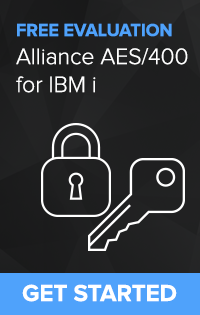


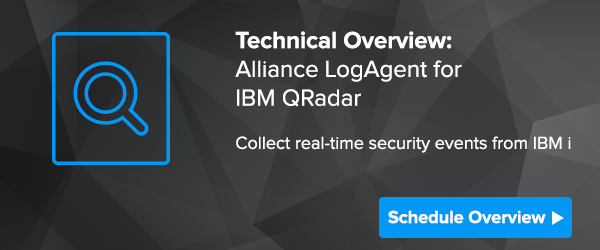

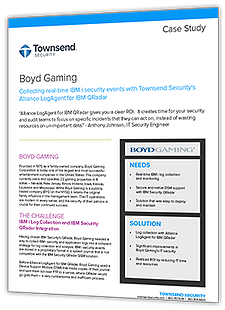
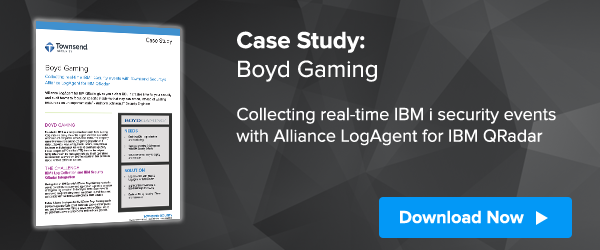


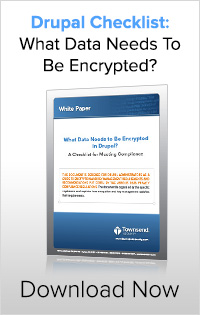
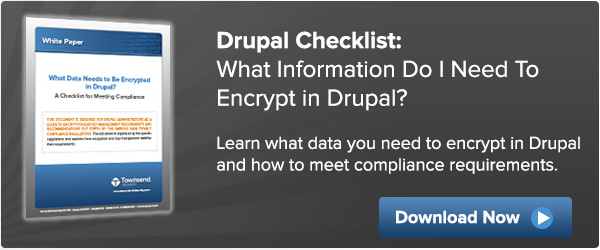
 2015 was a year of large and sometimes very controversial data breaches across a broad industry spectrum. The Identity Theft Resource Center
2015 was a year of large and sometimes very controversial data breaches across a broad industry spectrum. The Identity Theft Resource Center