 As a company that provides NIST-certified encryption and FIPS 140-2 encryption key management, we need to secure data on a number of different platforms. Lately we have been coming into several cases where a customer needs encryption and key management on both Microsoft SQL Server and Oracle databases. Below is an email exchange with a customer who came to us “looking for a product to store, generate and manage keys that we use to encrypt/decrypt credit card information inside both SQL Server and Oracle Databases on Windows and UNIX.” We hope this discussion helps with your encryption project.
As a company that provides NIST-certified encryption and FIPS 140-2 encryption key management, we need to secure data on a number of different platforms. Lately we have been coming into several cases where a customer needs encryption and key management on both Microsoft SQL Server and Oracle databases. Below is an email exchange with a customer who came to us “looking for a product to store, generate and manage keys that we use to encrypt/decrypt credit card information inside both SQL Server and Oracle Databases on Windows and UNIX.” We hope this discussion helps with your encryption project.
Customers Environment:
1. Encryption key is generated on the Windows platform through custom software, but if we can move away from that to an automated approach all the better. The key is moved to Oracle manually and we want to replace this with automation.
2. Credit card information is interfaced to our system then automatically encrypted using the key and stored in a SQL 2008 Enterprise Edition server table (only the one column is encrypted).
3. The SQL Server data is then sent to our Oracle database as encrypted data where it is stored in one column of a table. It is then decrypted and sent to a payment services company who send us back a billing code, which replaces the encrypted credit card number. So most of the encrypted credit cards are only stored for a short period of time, but some with problems are stored much longer.
Questions Addressed:
Our Alliance Key Manager (AKM) Hardware Security Module (HSM) provides full life-cycle management of encryption keys for PCI DSS and PII compliance. It works with applications and databases on a variety of platforms including Windows, Linux, UNIX, and IBM mainframes. We support the Microsoft EKM architecture for automatic encryption of SQL Server using TDE or Cell Level Encryption. Our customers also use AKM to manage keys for Oracle database applications, and support for Oracle TDE (requires Oracle Enterprise Edition and Advanced Security) is in our product roadmap.
SQL Server:
Because you are running SQL Server Enterprise edition, you have two options. The first is to deploy Extensible Key Management (EKM), which is supported by our Alliance Key Manager. EKM gives you the ability to automate encryption through Transparent Data Encryption (TDE) or Cell Level Encryption. TDE is usually the choice people make as it is the easiest to deploy and does not require any programming. Cell Level Encryption requires a bit of programming, but still fully automates the storage of keys on the key server.
The second approach is to use our Windows .NET key retrieval assembly to retrieve an encryption key from our key server and perform encryption in your application. Since you are already doing an encryption with a local key, this would probably be a pretty simple task. It appears that you might need this type of granular approach to support your current integration between SQL Server and Oracle. We have C# and VBNET sample code that shows how to retrieve a key from the key server.
Additionally, we support Windows 2003 for either approach and both of these approaches will meet PCI DSS standards for key management.
Oracle:
Our customers are currently using our key manager to encrypt data in Oracle databases. We provide sample code in Java, Perl, PHP, and other languages to support this. We also provide a shared library that does secure key retrieval from a variety of platforms, and also sample code that shows how use the shared library in PL/SQL.
 Key Generation:
Key Generation:
Encryption keys are generated on the encryption key manager using a secure administrator's console installed on a Windows PC. The interface to the key manager is a wire protocol and you can drive it from any application platform that supports SSL/TLS. All of your OS's do so. Our business users attempting to meet PCI DSS requirements for Dual Control and Separation of Duties typically stick to using our secure key management console.
Encryption on HSM:
Our Alliance Key Manager also supports encryption on the server. Rather than retrieving the key to your business application, you can send the data to the key manager with the name of the key you want to use, and it will return the encrypted or decrypted data back to your application on the secure connection. No key leaves the key server with this approach - just an alternative that is worth mentioning.
We hope that this case study can help you with your encryption project. Listen to our podcast “Encryption Key Management with Microsoft SQL Server 2008 to learn how easy it is for your organization to start encrypting data on your SQL Server.


 Many people we talk to are gambling with $7.2 million whether they realize it or not. This week we are at HIMSS12 in Las Vegas meeting members of the IT medical community – an appropriate venue for such high-stakes gambling. How are these people gambling with so much money? The average cost of a data breach is $214 per record, or $7.2 million for an organization. This figure is determined not only by direct costs of a data breach, such as notification and legal defense costs that impact the bottom line for companies, but also indirect costs like lost customer business due to abnormal churn.
Many people we talk to are gambling with $7.2 million whether they realize it or not. This week we are at HIMSS12 in Las Vegas meeting members of the IT medical community – an appropriate venue for such high-stakes gambling. How are these people gambling with so much money? The average cost of a data breach is $214 per record, or $7.2 million for an organization. This figure is determined not only by direct costs of a data breach, such as notification and legal defense costs that impact the bottom line for companies, but also indirect costs like lost customer business due to abnormal churn.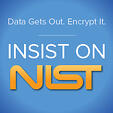 If you aren’t familiar with NIST and FIPS 140-2 certifications, the National Institute of Standards and Technology (NIST) provides them to encryption and key management solutions after they undergo a rigorous testing process. The testing is carried out by independent testing labs who then report the results directly to NIST for validation. Only the most dedicated security vendors are able to pass the tests and achieve NIST and FIPS 140-2 certifications. Not only are these certifications essential for meeting compliance regulations, but they provide you an ease of mind that a third-party has verified the integrity of the product.
If you aren’t familiar with NIST and FIPS 140-2 certifications, the National Institute of Standards and Technology (NIST) provides them to encryption and key management solutions after they undergo a rigorous testing process. The testing is carried out by independent testing labs who then report the results directly to NIST for validation. Only the most dedicated security vendors are able to pass the tests and achieve NIST and FIPS 140-2 certifications. Not only are these certifications essential for meeting compliance regulations, but they provide you an ease of mind that a third-party has verified the integrity of the product.

 In our final installment on system logging on the IBM i series, Patrick Townsend, Founder & CTO, discusses what to look for when selecting and deploying a logging solution. As we found out in
In our final installment on system logging on the IBM i series, Patrick Townsend, Founder & CTO, discusses what to look for when selecting and deploying a logging solution. As we found out in 
 System logging is also important for meeting compliance regulations too, right?
System logging is also important for meeting compliance regulations too, right? 
 As a company that works hard to protect your data, we get a lot of questions – from people wanting to know the ins and outs of our products to IT professionals who are new to the world of meeting compliance regulations. Luckily, our company has several experts to answer these questions. One topic that we often get questions regarding is system logging on the IBM i (AS/400). Logging on the IBM i is different than logging on other platforms. I recently sat down with Patrick Townsend, Founder & CEO, to pick his brain on what system logging is, and why it is so unique on the IBM i.
As a company that works hard to protect your data, we get a lot of questions – from people wanting to know the ins and outs of our products to IT professionals who are new to the world of meeting compliance regulations. Luckily, our company has several experts to answer these questions. One topic that we often get questions regarding is system logging on the IBM i (AS/400). Logging on the IBM i is different than logging on other platforms. I recently sat down with Patrick Townsend, Founder & CEO, to pick his brain on what system logging is, and why it is so unique on the IBM i. Data Privacy Day (January 28, annually) is an annual international celebration designed to encourage awareness about privacy and education on best privacy practices. Sponsored by companies such as Intel, eBay, and Google, the day is designed to promote awareness on the many ways personal information is collected, stored, used, and shared, as well as education about privacy practices that will enable individuals to protect their personal information.
Data Privacy Day (January 28, annually) is an annual international celebration designed to encourage awareness about privacy and education on best privacy practices. Sponsored by companies such as Intel, eBay, and Google, the day is designed to promote awareness on the many ways personal information is collected, stored, used, and shared, as well as education about privacy practices that will enable individuals to protect their personal information. 
 During our monthly webinars we receive some great questions that we like to share with our blog readers. Our most recent webinar titled “
During our monthly webinars we receive some great questions that we like to share with our blog readers. Our most recent webinar titled “
 Meeting compliance regulations on your IBM i for securing data in motion doesn’t need to be difficult. They all have the same overlying theme – encryption. PCI DSS requires encryption when transferring files over the internet and WiFi networks. HIPAA/HITECH says that encryption is the only Safe Harbor from a data breach. While failing to comply with these regulations can financially impact your organization, the good news is that with just a few core encryption components, you can easily satisfy these requirements.
Meeting compliance regulations on your IBM i for securing data in motion doesn’t need to be difficult. They all have the same overlying theme – encryption. PCI DSS requires encryption when transferring files over the internet and WiFi networks. HIPAA/HITECH says that encryption is the only Safe Harbor from a data breach. While failing to comply with these regulations can financially impact your organization, the good news is that with just a few core encryption components, you can easily satisfy these requirements.
 As the social revolution moves into the business world, protecting your data is more important than ever. This was a key takeaway for attendees of the recent “Dreamforce to You” event in Seattle, WA, hosted by Salesforce.
As the social revolution moves into the business world, protecting your data is more important than ever. This was a key takeaway for attendees of the recent “Dreamforce to You” event in Seattle, WA, hosted by Salesforce.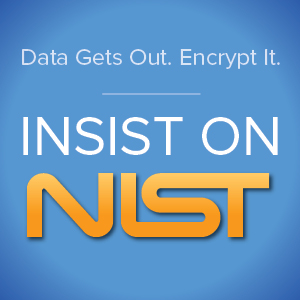 We couldn’t agree more. As a security company, this is something we have been saying since the beginning. We have offered NIST-validated AES encryption for all the major enterprise platforms for over ten years, been securing managed file transfers with PGP encryption, and recently stepped up our game with a FIPS 140-2 compliant encryption key management HSM. Simply put, we are helping organizations protect their sensitive information and meet compliance regulations with certified encryption solutions.
We couldn’t agree more. As a security company, this is something we have been saying since the beginning. We have offered NIST-validated AES encryption for all the major enterprise platforms for over ten years, been securing managed file transfers with PGP encryption, and recently stepped up our game with a FIPS 140-2 compliant encryption key management HSM. Simply put, we are helping organizations protect their sensitive information and meet compliance regulations with certified encryption solutions.