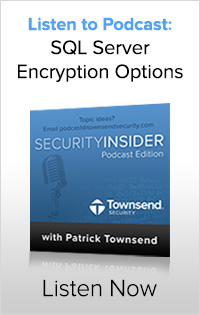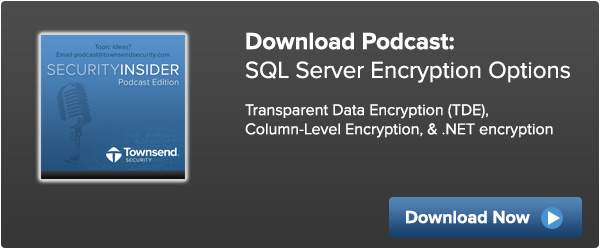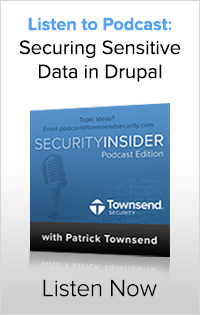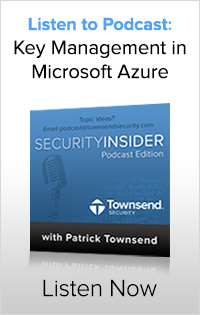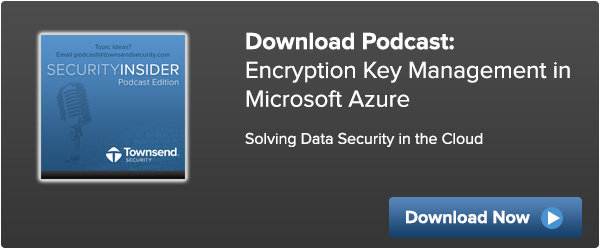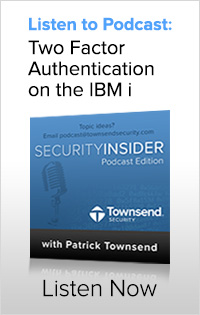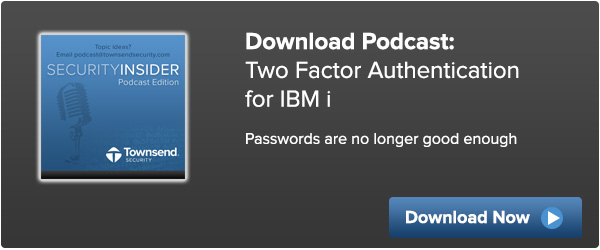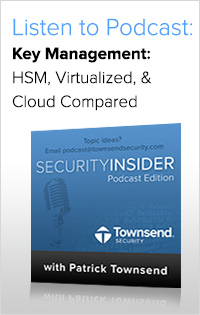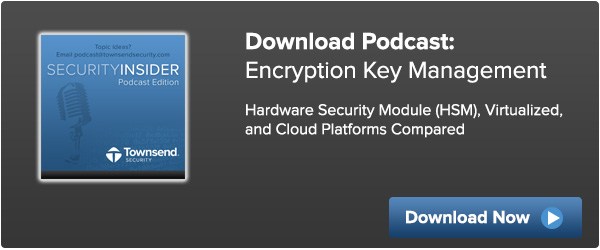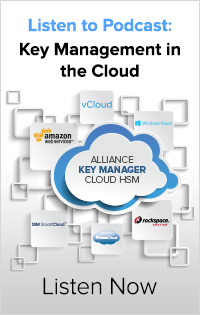Data-centric security means planning for and implementing encryption and the proper management of encryption keys regardless of the environment.

All data security plans should constantly evolve to reflect changes in business and compliance regulations, as well as policy and infrastructure changes. Because of this evolution, developers are often called upon to modify existing applications, and to implement new or better security solutions. They also are often required to add new security applications in order to meet data protection best practices or prepare for an audit to meet compliance requirements (PCI DSS, HIPAA, FFIEC, etc.).
What do developers need to know about coding for compliance?
From the ground up, regardless of the platform or language you use, it is the data security mindset that is critical. Developers need to be aware of protecting sensitive data when writing code because ever-evolving compliance requirements call for that disposition. There should be an emphasis to meet industry compliance standards from the beginning design stages. Code needs to be built with those data protection requirements in mind so that is doesn’t have to be reengineered. Projects can sink or fail due to inadequate data security measures, which can put a whole organization at risk.
Whether you are working in hardware, virtual, or cloud environments, understanding and identifying where sensitive data will reside is very important from day one. There needs to be an understanding of the criminal mindsets that will be trying to breach the systems you create, proper preparation for security audits, and a full knowledge of the compliance guidance available to meet industry standards. Developers should also develop for every possible platform/application that the project might be deployed on. As applications move more to multi-tenant cloud environments, you want to make sure you are not locked into or out of a particular platform. You want your code to be compatible from day one with hardware, VMware virtual environments, and cloud platforms. As more organizations move away from using only hardware, VMware technology is at the center of a revolution around virtual and cloud environments. VMware (the company) has done a great job with providing educational materials, helping developers program in a compliance fashion, and producing reference architecture for PCI compliance.
As developers know, their customers want “out of the box” third-party solutions that already meet required security validations. A few of the fundamental basics to keep in mind when developing for data security compliance:
- Use encryption standards such as AES encryption for data-at-rest.
- Use proper Encryption Key storage and management tools
- Do not burn the keys in code
- Do not store keys on the same server as the protected data
- Plan for a compliance audit from the beginning stages
It is also important to look for solution providers that will talk with you before just giving you an instant trial download, it is a good idea to make sure their solution is a technical fit, and not a waste of your time. This is something we do here at Townsend Security with all of our products. We offer a 30-day full version trial of all our software so that you can do a full proof-of-concept and test in your environment. We also feel it is important to supply client-side applications, SDK’s and modules that fit naturally into the platforms and languages that match your development environment. I encourage you to take a little time to listen to this podcast and hear from Patrick Townsend, the Founder & CEO of Townsend Security, on his perspective for developers.


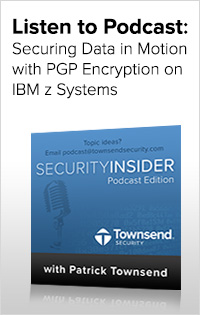

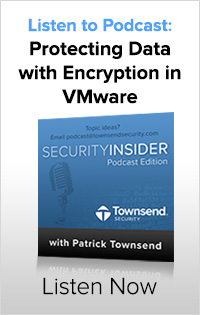
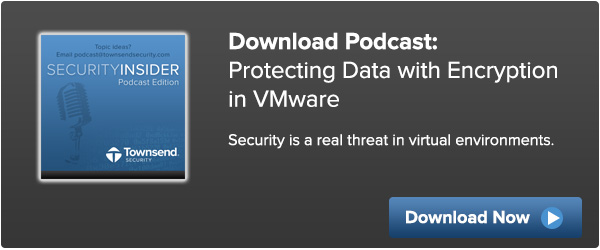
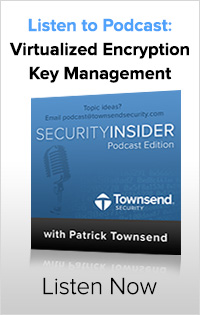
 The Payment Card Industry Data Security Standard (PCI DSS) is one of the most rigorous and specific set of standards established to date and is used by many organizations as a standard to secure their systems. PCI DSS applies to all organizations that store, process, or transmit cardholder data, regardless of volume. This includes merchants, service providers, payment gateways, data centers, and outsourced service providers.
The Payment Card Industry Data Security Standard (PCI DSS) is one of the most rigorous and specific set of standards established to date and is used by many organizations as a standard to secure their systems. PCI DSS applies to all organizations that store, process, or transmit cardholder data, regardless of volume. This includes merchants, service providers, payment gateways, data centers, and outsourced service providers.