Updated: 3/13/2020 - to reflect current status of TDE in SQL Server editions.
In 2008, Microsoft introduced Transparent Data Encryption (TDE) to its Enterprise and Datacenter Editions of SQL Server. Billed as a way to seamlessly deploy SQL Server encryption, users now had the choice of full database-level encryption, instead of just the previous choices of cell-level encryption (CLE), Encrypting File System (EFS), or Bitlocker. With its rapid deployment, ease-of-use, and enhanced security TDE has been a staple for every version of SQL Server Enterprise Edition (and Developer Edition) ever since.
Versions of SQL Server Enterprise with TDE:
2008 and up
Versions of SQL Server Standard with TDE:
2019 and up
 SQL Server TDE has become a favorite for bulk encryption in meeting regulatory compliance (like PCI DSS) or internal corporate data security initiatives. But while TDE has it’s advantages, it is not a cure-all. Sung Hsueh did a great job explaining the advantages and disadvantages of TDE as compared to CLE. The following is a curated look at that whitepaper. Let’s take a quick look:
SQL Server TDE has become a favorite for bulk encryption in meeting regulatory compliance (like PCI DSS) or internal corporate data security initiatives. But while TDE has it’s advantages, it is not a cure-all. Sung Hsueh did a great job explaining the advantages and disadvantages of TDE as compared to CLE. The following is a curated look at that whitepaper. Let’s take a quick look:
What is Transparent Data Encryption?
TDE fundamentally is full database-level encryption. It functions at the Input/Output (I/O) level. Any data written into the database is automatically encrypted. Backups are also automatically encrypted. Data in use is decrypted by TDE as they are read by a user or application and stored, in clear text, in memory. Since the data-in-flight is decrypted; TLS or SSH (or now, “Always Encrypted”) should be enabled to protect the data while in motion.
What is Cell-Level Encryption?
Introduced in 2005, CLE is implemented as a series of built-ins. It is a manual process “that requires a re-architecture of the application to call the encryption and decryption functions.” Hsueh also notes that “the traditional limitations of encryption are inherent in this method as none of the automatic query optimization techniques [of TDE] can be used.”
CLE vs. TDE
The advantages of CLE:- Since it is column level encryption, it encrypts only the sensitive information in a table.
- With CLE, the data is still encrypted even when it is loaded into memory.
CLE allows for “explicit key management” giving you greater control over the keys and who has access to them. - CLE is highly configurable, giving you a high degree of customization (especially when your applications require it).
- Queries may be faster with CLE if the encrypted column(s) is not referenced in the query. TDE will always decrypt the entire row in the table. CLE will decrypt the column value only IF it is a part of the data that is returned. So in some cases CLE implementations provide much better overall performance.
The disadvantages of CLE:
- One of the main disadvantages of CLE is the high degree of fully manual application changes needed to use it. TDE, on the other hand, can be very simple to deploy with no changes to the database, tables or columns required.
- CLE can also have high performance penalties if search queries cannot be optimized to avoid encrypted data. “As a rough comparison, performance for a very basic query (that selects and decrypts a single encrypted column) when using cell-level encryption tends to be around 20% worse [than TDE].”
The whitepaper goes on to note that with CLE performance impacts “are several magnitudes worse when attempting to encrypt an entire database. One sample application with 10,000 rows was four times worse with one column encrypted, and 20 times worse with nine columns encrypted.” TDE, on the other hand, only had a 3-5% average performance impact compared to a non-encrypted database.
Final Thoughts
A case could be made for using CLE in conjunction with TDE as a defense-in-depth strategy. By selectively encrypting columns with CLE, encrypting the full database with TDE, and then managing the separate keys with a centralized key manager; it would ensure that crucial data was protected, even while loaded into memory.
But, in general, TDE and CLE are used for different purposes. If you are looking to encrypt a small amount of data, if your application “has custom design requirements,” or if performance is not a much of a concern, CLE may have advantages over TDE. But, if performance is a concern or you would like to avoid manually implementing encryption (normally a time-consuming process) then TDE is the way to go.
For more information on both types of encryption and how they relate to Extensible Key Management, visit our Definitive Guide to SQL Server Encryption & Key Management.




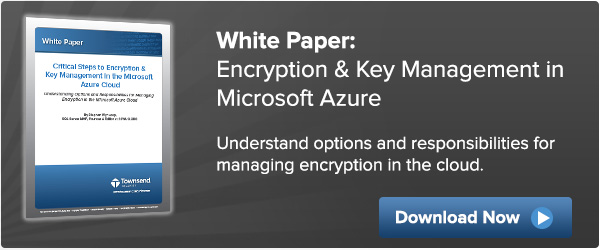
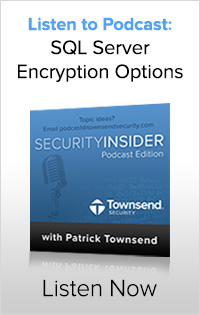
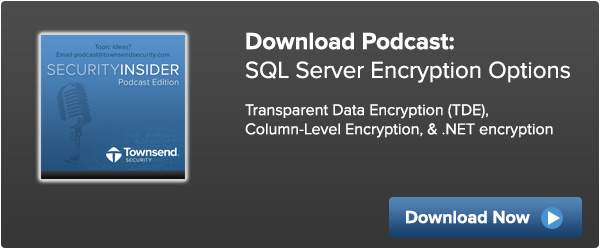


 As we work with Microsoft customers who are implementing encryption with Extensible Key Management in SQL Server 2008 R2, the question inevitably arises about whether to use
As we work with Microsoft customers who are implementing encryption with Extensible Key Management in SQL Server 2008 R2, the question inevitably arises about whether to use 