Public and private organizations of all sizes are rapidly adopting cloud platforms and services as a way of controlling costs and simplifying administrative tasks. One of the most urgent concerns is addressing the new security challenges inherent in cloud platforms, and meeting various compliance regulations. Data protection, especially encryption and encryption key management, are central to those security concerns.
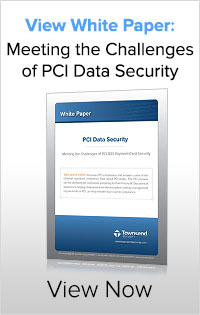 The recent announcements by Amazon, Microsoft and others regarding new encryption and key management services make it more urgent to understand the security and compliance implications of these cloud security services.
The recent announcements by Amazon, Microsoft and others regarding new encryption and key management services make it more urgent to understand the security and compliance implications of these cloud security services.
There are a number of sources for security best practices and regulatory rules for data encryption including the National Institute for Standards and Technology (NIST), the Cloud Security Alliance (CSA), the Payment Card Industry Security Standards Council (PCI SSC), the EU Data Protection Directive, and others.
Because so many organizations fall under the PCI Data Security Standards (PCI DSS) regulations, and because the PCI guidelines are mature and often referenced by security auditors, we will use the PCI recommendations and guidance as the basis for our discussion in this multi-part series.
For securing information in the cloud, the PCI Security Standards Council published the document “PCI DSS Cloud Computing Guidelines, Version 2.0” in February of 2013. This is the current guidance for PCI DSS compliance and provides recommendations and guidance for any organization that needs to meet PCI data security requirements. It is also a common benchmark for organizations who do not need to meet PCI DSS standards, but who want to meet security best practices for protecting sensitive data in the cloud.
Disclaimer: Townsend Security, Inc. is not a Qualified Security Auditor (QSA) and the opinions in this article are not intended to provide assurance of PCI DSS compliance. For PCI DSS compliance validation, please refer to an approved QSA auditor or request a referral from Townsend Security.
First things first: Let’s tackle the most fundamental question - Who is responsible for data security in the cloud?
This one is easy to answer. You are! Not your Cloud Service Provider (CSP), not your QSA auditor, and no one else. You are ultimately responsible for insuring that you meet security best practices and PCI DSS guidance in the cloud platform.
This can be confusing when you are new to cloud computing. Cloud Service Providers often make this more confusing by claiming to be PCI compliant and you might infer that you are PCI compliant as a result of moving to their cloud. This is wrong. The PCI SSC makes it clear that you bear full and ultimate responsibility for insuring PCI DSS compliance. No major cloud service provider can make you PCI compliant just by implementing on their cloud platform. You will have to work with your CSP to insure compliance, and that is your responsibility under these standards.
Now let’s look at the PCI cloud guidance in a bit more detail. Here is what they say in the PCI DSS cloud guidance (emphasis added):
Much stock is placed in the statement “I am PCI compliant”, but what does this actually mean for the different parties involved?
Use of a PCI DSS compliant CSP does not result in PCI DSS compliance for the clients. The client must still ensure they are using the service in a compliant manner, and is also ultimately responsible for the security of their CHD—outsourcing daily management of a subset of PCI DSS requirements does not remove the client’s responsibility to ensure CHD is properly secured and that PCI DSS controls are met. The client therefore must work with the CSP to ensure that evidence is provided to verify that PCI DSS controls are maintained on an ongoing basis—an Attestation of Compliance (AOC) reflects a single point in time only; compliance requires ongoing monitoring and validation that controls are in place and working effectively.
Regarding the applicability of one party’s compliance to the other, consider the following:
a) If a CSP is compliant, this does not mean that their clients are.
b) If a CSP’s clients are compliant, this does not mean that the CSP is.
c) If a CSP and the client are compliant, this does not mean that any other clients are.
The CSP should ensure that any service offered as being “PCI compliant” is accompanied by a clear and unambiguous explanation, supported by appropriate evidence, of which aspects of the service have been validated as compliant and which have not.
Great, now you know that you are responsible for PCI DSS compliance and that you have to work with your cloud service provider to insure that their services and components are PCI DSS compliant and that you have deployed them in a compliant way.
Are the new cloud key management services PCI DSS compliant?
No.
At the time I am writing this (February 2015) there has been no claim of PCI DSS compliance by Microsoft for the new Azure Key Vault service, nor by Amazon for the new AWS Key Management Service, and there is no Attestation of Compliance (AOC) available for either service.
So what should you do?
In this case the PCI cloud guidance is very clear (emphasis added):
CSPs that have not undergone a PCI DSS compliance assessment will need to be included in their client’s assessment. The CSP will need to agree to provide the client’s assessor with access to their environment in order for the client to complete their assessment. The client’s assessor may require onsite access and detailed information from the CSP, including but not limited to:
- Access to systems, facilities, and appropriate personnel for on-site reviews, interviews, physical walk-throughs, etc.
- Policies and procedures, process documentation, configuration standards, training records, incident response plans, etc.
- Evidence (such as configurations, screen shots, process reviews, etc.) to show that all applicable PCI DSS requirements are being met for the in-scope system components
- Appropriate contract language, if applicable
More from the PCI cloud guidance (note that cloud encryption key management is a Security-as-a-Service):
Security as a Service, or SecaaS, is sometimes used to describe the delivery of security services using a SaaS-based delivery model. SecaaS solutions not directly involved in storing, processing, or transmitting CHD may still be an integral part of the security of the CDE. As an example, a SaaS-based anti-malware solution may be used to update anti-malware signatures on the client’s systems via a cloud-delivery model. In this example, the SecaaS offering is delivering a PCI DSS control to the client’s environment, and the SecaaS functionality will need to be reviewed to verify that it is meeting the applicable requirements.
This means that you, or your security auditor, will have to perform the full PCI data security assessment of the cloud service provider’s encryption and key management service and that the CSP will have to grant you full access to their facilities, staff, and procedures to accomplish this.
For both practical and logistical reasons that is not likely to happen. Most CSPs do not allow their customers unfettered access to their staff and facilities. Even if you could negotiate this, it may not be within your budget to hire a qualified auditor to perform the extensive initial and ongoing reviews that this requires.
The only reasonable conclusion you can draw is that the new encryption and key management services are not PCI DSS compliant at the present time, and you are not likely to achieve compliance through your own efforts.
In the next part of these series we will look at other security and compliance concerns about these new cloud key management services. We still have some distance to go on this topic, but if cloud security is a concern I think you will find this helpful!
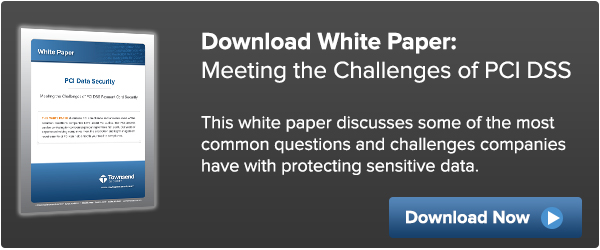
 websites. But in my opinion there has not been the same focus on securing sensitive data at rest in web files and databases. So I accepted an invitation to talk to the folks over at Website Planet. You can find the interview here:
websites. But in my opinion there has not been the same focus on securing sensitive data at rest in web files and databases. So I accepted an invitation to talk to the folks over at Website Planet. You can find the interview here:

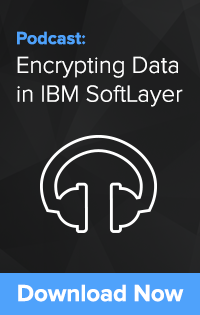




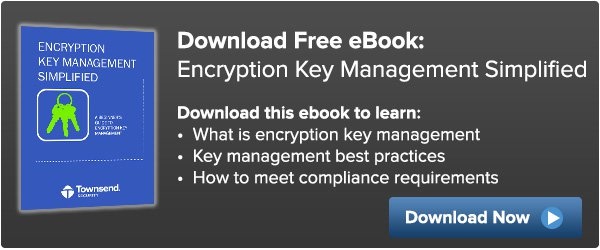
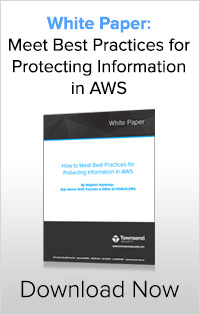

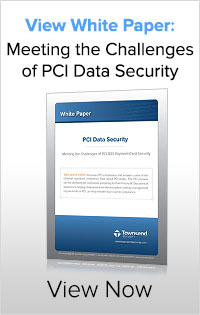
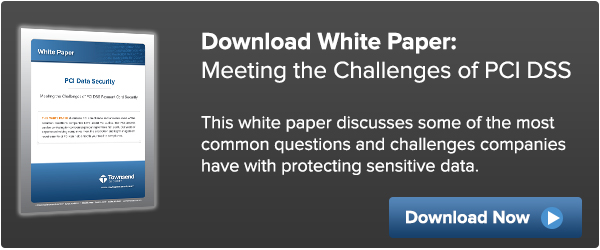
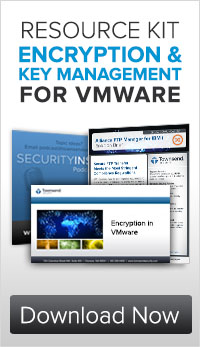
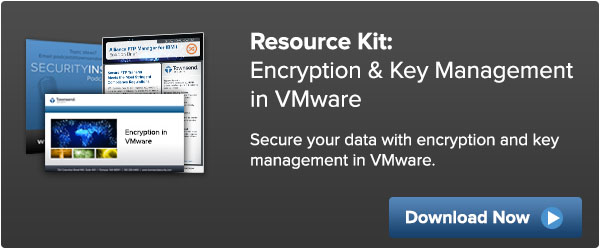

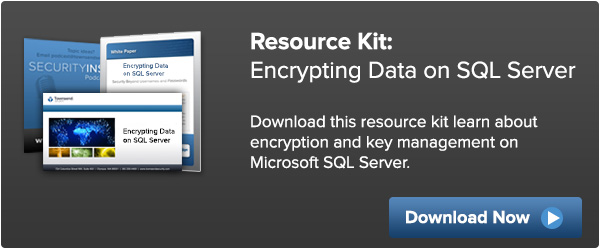
 The cloud has transformed the way most industries manage their data. With services that offer cost-effective, scalable, “pay-as-you-go” options, it is increasingly rare to find a company that doesn’t want to migrate business-critical applications from an in-house data center to the cloud. Companies will make different decisions based on industry risk assessment, their own tolerance for risk, and compliance regulations, however, some Enterprises have been holding back on their migration to the cloud until comfortable that they can properly protect their most vital information. Data security was a concern when we had a fully controlled hardware environment, and now that we are moving to shared, multi-tenant virtual environments it has become even more critical.
The cloud has transformed the way most industries manage their data. With services that offer cost-effective, scalable, “pay-as-you-go” options, it is increasingly rare to find a company that doesn’t want to migrate business-critical applications from an in-house data center to the cloud. Companies will make different decisions based on industry risk assessment, their own tolerance for risk, and compliance regulations, however, some Enterprises have been holding back on their migration to the cloud until comfortable that they can properly protect their most vital information. Data security was a concern when we had a fully controlled hardware environment, and now that we are moving to shared, multi-tenant virtual environments it has become even more critical.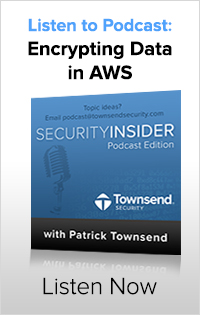
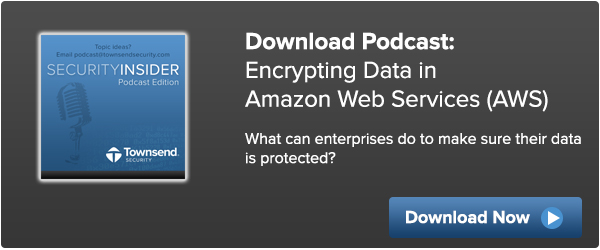
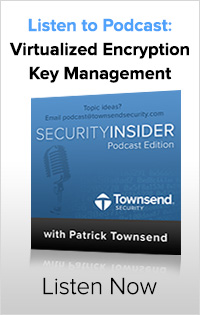
 The Payment Card Industry Data Security Standard (PCI DSS) is one of the most rigorous and specific set of standards established to date and is used by many organizations as a standard to secure their systems. PCI DSS applies to all organizations that store, process, or transmit cardholder data, regardless of volume. This includes merchants, service providers, payment gateways, data centers, and outsourced service providers.
The Payment Card Industry Data Security Standard (PCI DSS) is one of the most rigorous and specific set of standards established to date and is used by many organizations as a standard to secure their systems. PCI DSS applies to all organizations that store, process, or transmit cardholder data, regardless of volume. This includes merchants, service providers, payment gateways, data centers, and outsourced service providers. 