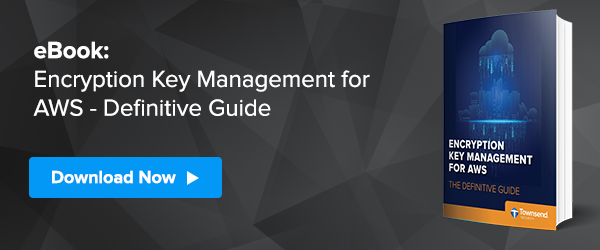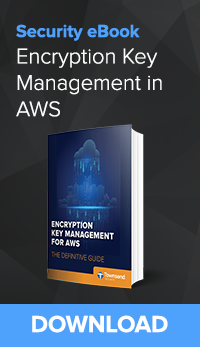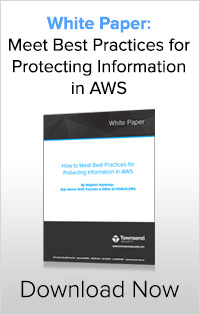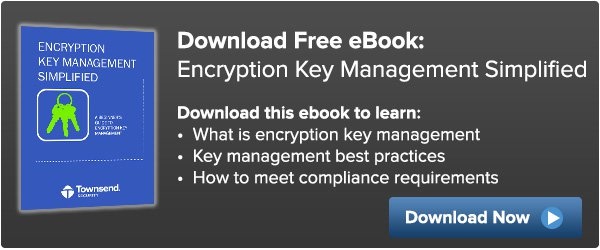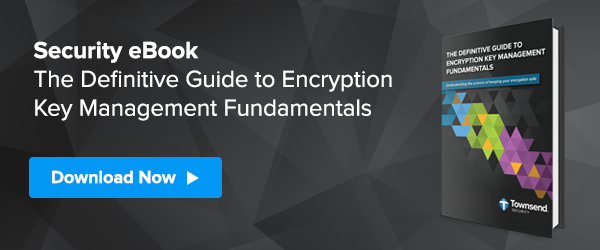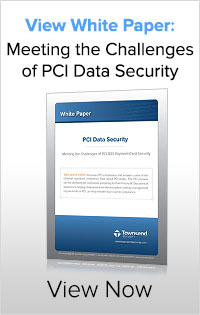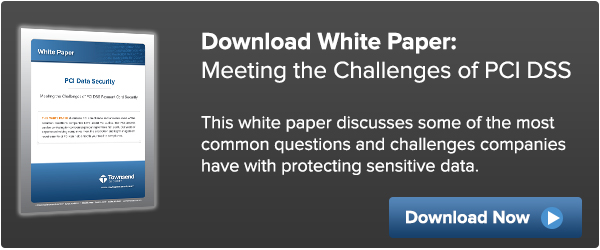Interest in Microsoft SQL Server database encryption is booming! What is driving the sudden rush to encrypt sensitive data? Certainly the new California Consumer Privacy Act (CCPA) is a part of this. Just a few days after the CCPA became law the first class action lawsuit was filed. No business wants to deal with a class action lawsuit, and encryption is the only safe harbor from class action lawsuits.
 We have to give some credit to Microsoft, too. In the past, database encryption was only available in the Enterprise editions of SQL Server. Upgrading from SQL Server Standard, Express and Web editions was an expensive proposition. Then (... SURPRISE! ...) in November 2019 Microsoft announced that SQL Server Standard Edition 2019 would also support encryption in the same way that the Enterprise edition does. It was a great Holiday gift to the many thousands of SQL Server users and ISVs who need to meet compliance regulations.
We have to give some credit to Microsoft, too. In the past, database encryption was only available in the Enterprise editions of SQL Server. Upgrading from SQL Server Standard, Express and Web editions was an expensive proposition. Then (... SURPRISE! ...) in November 2019 Microsoft announced that SQL Server Standard Edition 2019 would also support encryption in the same way that the Enterprise edition does. It was a great Holiday gift to the many thousands of SQL Server users and ISVs who need to meet compliance regulations.
And the continued publicity about data breaches, ransomware, state actors, and new zero-day exploits continued to elevate everyone’s awareness of the threats to their sensitive data. So encryption is suddenly hot.
Let’s take a look at using SQL Server encryption in Amazon Web Services (AWS).
Encryption Key Management
If you’ve been following this blog series you know how important key management is to an encryption strategy. That is even more true in the AWS environment. While Amazon makes available a proprietary key service, it can’t be used with databases like SQL Server that implement vendor or open standards. And AWS KMS is a shared encryption key service - both you and Amazon have access to your keys. So, before you start your SQL Server encryption project, be sure to get your key management strategy right.
Local Master Key Storage
When you implement encryption with SQL Server you have a choice about where you store the master keys. You can store them next to the SQL Server database (bad), or you can store the keys in an external key management system using the SQL Server Extensible Key Management (EKM) interface (better). Using an external key management system through the EKM interface is the only way to protect your data under CCPA, and it’s a best security practice. That is what we will focus on for the rest of this blog.
SQL Server and Extensible Key Management (EKM) Provider
Starting in SQL Server 2008 Enterprise, Microsoft implemented database encryption and added the EKM Provider interface for encryption key management. This interface pre-dated the modern KMIP interface, but provides a similar architecture for integrating encryption key management for SQL Server. The EKM Provider architecture has been a part of SQL Server Enterprise since that release more than a decade ago. Our customers have performed many upgrades to SQL Server and the EKM interface has been stable and reliable.
The EKM Provider architecture is essentially a set of rules for implementing a plug-in module for SQL Server to integrate with a key manager such as our Alliance Key Manager for SQL Server. You code a Windows DLL to the specification, register it to SQL Server, run an activation command in the SQL Server console, and you have encrypted your SQL Server database! It is fast, easy and straightforward.
Key Management in the Cloud
Now you need a key manager that implements the EKM Provider interface, and you need a place to deploy that key manager. Our customers usually deploy Alliance Key Manager directly from the EC2 console and the AWS Marketplace when they want a dedicated key manager that runs within AWS. Alliance Key Manager runs in an EC2 instance, is dedicated to you (not shared with Amazon or us), and provides the EKM Provider software at no additional charge. You just:
- Launch Alliance Key Manager
- Answer a few configuration questions
- Download the certificates that SQL Server needs
- Configure the EKM Provider
- And activate it
In a short period of time you can fully protect SQL Server with strong encryption and proper key management.
Key Management Outside of the Cloud
Some Microsoft SQL Server users want full control of their encryption keys outside of the AWS cloud. This is incredibly easy! You can deploy Alliance Key Manager as a VMware instance in your on-premise data center, then configure the SQL Server EKM Provider to connect to the on-premise key server. The EKM Provider interface is exactly the same in all Alliance Key Manager platforms. You will need to set network permissions in AWS, and allow a connection to the on-premise key server, but that’s it. You can get key management outside the AWS cloud very easily. Additionally, if you initially deploy in the cloud and want to migrate to your own data center, that is also fast and easy.
Key Management Across AWS Regions
Many AWS customers deploy their applications in different AWS regions in order to achieve a higher level of resilience and reliability for failover. Alliance Key Manager can fully support this approach. You can deploy the production key manager in the same region as your AWS application, and deploy the failover key manager in the remote AWS region where your failover runs. Once configured, they will automatically synchronize the keys and access policy, and will give you an optimal, real time failover across the AWS region boundary.
Business Continuity and High Availability
The key manager you deploy with SQL Server has to match the high availability strategy you use with SQL Server and your applications. This means the key manager has to fail over in real time. Alliance Key Manager mirrors keys in real time in an active-active configuration. If your database and applications are designed for continuous operation, Alliance Key Manager will give you the immediate failover support you need - and that can be cross-region, outside the cloud, and even across cloud service providers.
Unlimited Databases
Most of our Microsoft SQL Server customers run multiple applications and databases. Alliance Key Manager does not restrict the number of SQL Server databases that you connect to it, and there are no client-side licenses per database. You can encrypt your first database with Alliance Key Manager, and then add any number of additional databases at no charge. Alliance Key Manager does not count or limit the number of databases you protect. You can even protect other databases like MongoDB and MySQL using the same key manager. This is the way enterprise key management should work!
Cloud Independence - It’s real
Amazon Web Services provides a great number of cloud services for applications and storage. Unfortunately, most of the AWS services implement a proprietary interface. The result is cloud lock-in restricting your ability to easily move to other cloud platforms. A business opportunity, merger, acquisition and other events can be painful when you have cloud lock-in. Alliance Key Manager runs in a number of cloud and virtualized environments and will help you avoid cloud lock-in. Cloud independence is real.
Evaluations and Proof-of-Concept
At Townsend Security we know that key management is a part of your critical infrastructure. We make evaluations and Proof-of-Concept projects extremely easy. You can launch Alliance Key Manager for AWS directly from the AWS Marketplace, get access to Quick Start guides for SQL Server, and be up and running quickly. Alliance Key Manager will automatically license for a free 30-day evaluation period, and you will have access to our technical support group for assistance.
HINT: When you launch Alliance Key Manager from the AWS Marketplace, be sure to register with us. Amazon does not share your company information with us, so we won’t be able to help unless you register. Here is the link to register.
True Enterprise Key Management for SQL Server, dedicated to you, is a couple of clicks away right from the AWS Marketplace.
Patrick