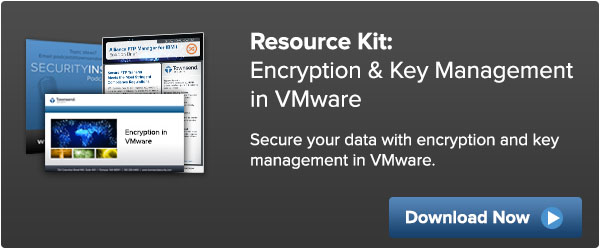An Introduction to Townsend Security's VMware Guidance Document
VMware customers benefit from the many operational, and cost efficiencies provided by VMware virtualization technologies both in traditional IT infrastructure and in cloud environments. As VMware customers deploy data encryption solutions as a part of their defense-in-depth strategy, the need for encryption key management can present barriers to a good encryption implementation. This article provides high-level guidance, general in nature, on how deploy and protect Alliance Key Manager for VMware within your VMware environment. Actual VMware deployments of Alliance Key Manager for VMware will use different VMware applications and architectures to meet specific user, application, and security needs.
General VMware Recommendations
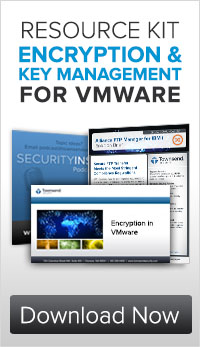
Identify and Document Trusted and Un-Trusted Applications
Properly identifying application groups based on the level of trust is critical for a secure implementation of virtualized applications and encryption key management services. Create and isolate a management cluster for your core VMware applications such as vSphere, vShield, etc. Identify application groups and their associated level of trust, and isolate applications into appropriate application workgroups. Avoid mixing trusted and untrusted applications in a workgroup.
You should consider creating a security workgroup to contain your third party security applications such as encryption key management, authentication services, active directory, system logging, and other applications whose primary function is to assist in securing your VMware environment. Encryption key management services provide by Alliance Key Manager should be implemented in this separate security workgroup used for critical, non-VMware security applications.
In preparation for properly securing these environments, create an inventory of all Virtual Machines managed in each workgroup. For each workgroup and virtual machine, identify the security controls that will be required for each one (network segmentation, storage segmentation, system logging, active monitoring, etc.). VMware flow tools can assist with this documentation.
Restrict Physical Access
Fundamental to all IT security implementations is proper security of the physical environment. This means proper physical security controls and physical monitoring of the data center as well as good auditing and procedural controls. These physical controls should also apply to access to VMware management and security applications. You can look to the PCI Data Security Standards and guidance for information on appropriate physical controls. You can also refer to standard security guidance in SOC 2 and SOC 3 assessments for information on physical controls. When deploying on a cloud platform it is always a good idea to ask the Cloud Security Provider (CSP) for a copy of the PCI letter of attestation, or an SOC 2 / SOC 3 report.
Isolate Security Functions
Because security applications are often a target of cybercriminals, you should isolate them into their own security workgroup and implement the highest level of VMware security. Only trusted VMware administrators should have access rights to Alliance Key Manager, system logs, and audit reports. Be sure to actively monitor access to and use of all encryption key management, key retrieval, and encryption services.
Change VMware Default Passwords
Review all VMware applications used to secure and manage your VMware environment and change the default passwords as recommended by VMware. The failure to change default passwords is one of the most common causes of security breaches.
Implement Network Segmentation
Network segmentation is easy to accomplish with VMware network management and security applications and you should implement network segmentation to isolate applications that process sensitive information from applications that do not require as high a level of trust. Additionally, you should provide network segmentation for all third party security applications such as Alliance Key Manager. Network segmentation should include all high availability and business recovery infrastructure. Do not rely on virtual network segmentation alone; use firewalls that are capable of properly securing virtual networks.
Implement Defense in Depth
The VMware management and security applications provide for a high level of security and monitoring. They also provide hooks and integration with third party security applications that provide system log collection, active monitoring, intrusion detection,etc. Encryption is a critical part of a defense-in-depth strategy, and protecting encryption keys is the most important part of an encryption strategy. Regardless of the operating systems in your application Virtual Machines, Alliance Key Manager will provide encryption key management, key retrieval, and encryption services for your business applications and databases running in your VMware infrastructure.
Monitor VMware Administrative Activity
Use an appropriate SIEM solution to collect VMware application and ESXi hypervisor system logs and perform active monitoring. The log collection and SIEM active monitoring solutions should be isolated into a security workgroup that contains other third party security applications such as Alliance Key Manager.
For more detailed information, read the entire VMware Guidance Document and other materials available in this VMware Resource Kit: