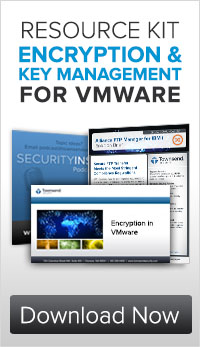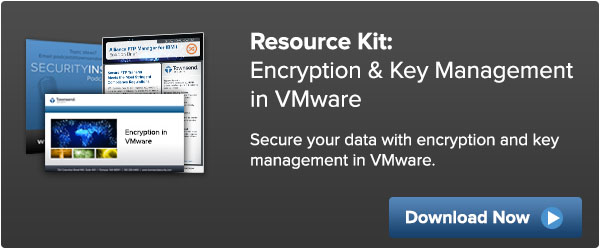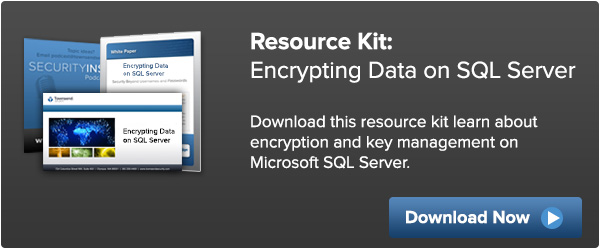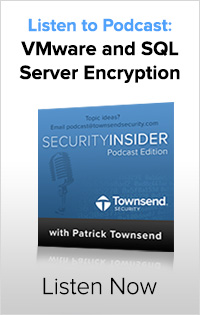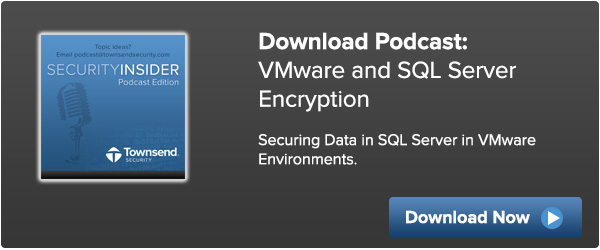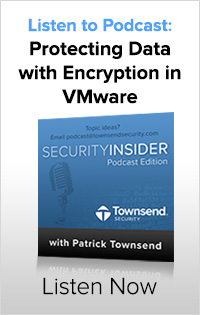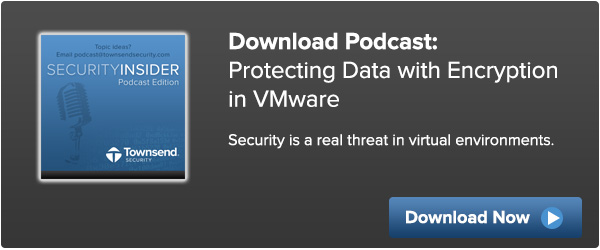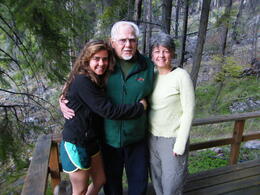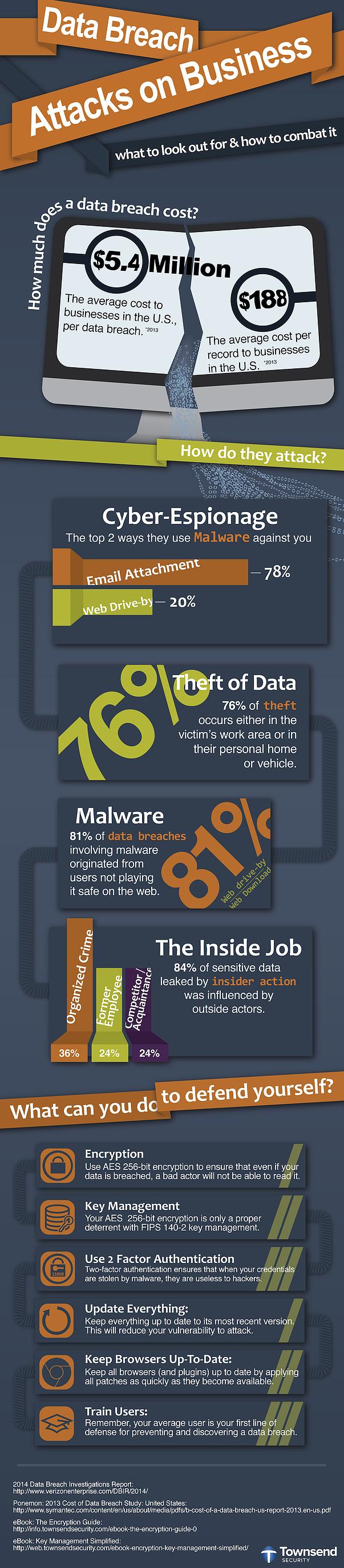Web site and application data security can be greatly enhanced by encrypting sensitive data. An encryption strategy is only as good as the protection of the encryption keys. Poor protection for encryption keys will lead to compliance audit failures, regulatory failures, and brand damage due to poor security practices.
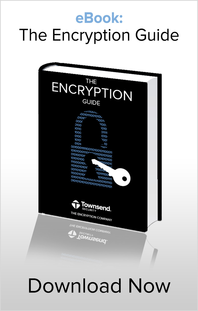 The following topics discuss how encryption and key management improves web application security:
The following topics discuss how encryption and key management improves web application security:
Separation of Encryption Keys from Data
The separation of encryption keys from the data they protect is a core security best practice. Cybercriminals may steal sensitive data, but if that data is encrypted and the keys are not readily available, the data remains protected. The separation of keys from the data they protect is also fundamental to implementation of Separation of Duties and Dual Control. Townsend Security's Alliance Key Manager provides the mechanism by which keys are separated from the data they protect.
Separation of Duties
For critical systems, security is always improved by dividing responsibility among multiple administrators. In data protection, this concept means that people who have access to the data (users, DBAs, etc.) should not be the people who have access to the encryption keys. And the reverse is true. In order to achieve Separation of Duties you must separate the system, network, and database functions from the encryption key management functions. This is a core concept in PCI-DSS, HIPAA, GLBA/FFIEC, and other regulations. Alliance Key Manager provides for Separation of Duties by allowing different people to manage the web application data and the management of the encryption keys.
Dual Control
All critical business operations that can impact the health and existence of an organization should be managed with Dual Control. Dual Control means that it takes two individuals to perform the critical operation. Because encryption keys are the crucial secret that must be protected, Dual Control means that at least two people must authenticate to create and manage encryption keys. Alliance Key Manager implements Dual Control in the security console to meet this security best practice and regulatory requirement.
Limited Access
Security best practices require that as few people have access to encryption keys as possible to minimize the risk of loss. Be managing encryption keys in a key manager designed for this purpose, keys can be used by the applications that need them, but managed by a small number of security administrators. Alliance Key Manager allows you to grant access to only those security administrators who have the need to manage the encryption keys.
Secure Key Retrieval
Encryption keys and the Encryption Services available with Alliance Key Manager are always accessed via encrypted TLS connections. Secure connections help prevent capture of encryption keys across public and private networks, memory scraping routines, etc. Unencrypted access to Alliance Key Manager is not allowed.
Authenticated Key Retrieval
Unlike normal web servers which provide access to anyone with a certificate signed by a public certificate authority, Alliance Key Manager creates its own private CA unique to you, creates client-side certificates and private keys signed by that CA, and restricts access to only those clients who present a known certificate. This prevents outsiders from accessing the key server using publicly available certificates and keys.
Protection of Credentials
Because certificates and private keys are used as credentials for access to Alliance Key Manager, they must be protected in the Web application server. Credentials should be stored outside of the web root directory and access permission should only be granted to the web application user. For a Drupal installation, the same precautions should be taken.
Active Monitoring
Active monitoring is a core security requirement and applies to all encryption key management activity. Alliance Key Manager provides real-time audit and system logging off all key retrieval, encryption services, and key management tasks. This helps meet regulatory requirements and security best practices for all key management activity.
For more information on encryption, download the eBook:

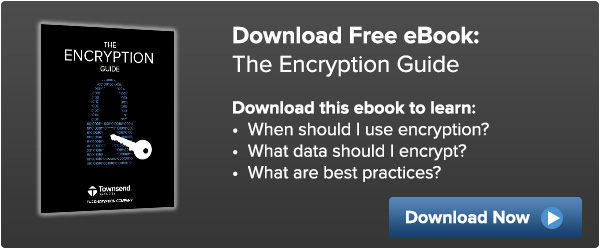

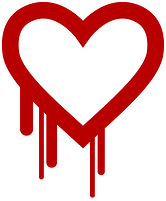
 by Michelle Larson (March 24, 2014)
by Michelle Larson (March 24, 2014)