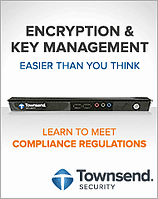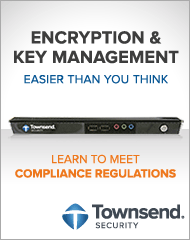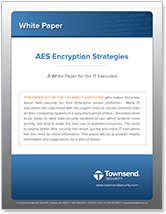Webinar: Top IBM i Security Tips for 2013
|
2012 was a big blogging year for Townsend Security. By the close of December we published a grand total of 285 blogs! Wondering what data security compliance regulations your organization faces? We covered it. Do you need to learn more about securing your SharePoint server with encryption and key management? We’ve got 490 words on it. Did you know email addresses can be considered Personally Identifiable Information (PII) and need to be encrypted? Patrick Townsend, Founder and CEO, wrote about that in “Protecting PII – Passwords, Bank Accounts, and Email Addresses?”
With all the great blogs on protecting sensitive information, examining data breaches, and how to meet data privacy compliance regulations, our bloggers created some great content that we hope you found valuable. Without further ado, here the three top read blogs from 2012:
#1 Skip V6R1 on IBM i and Upgrade to V7R1 – A Security Note
IBM provides a new automatic encryption facility in V7R1 for DB2/400 called FIELDPROC. This new facility gives IBM i customers their first shot at making encryption of sensitive data really easy to do. With the right software support you can implement column level encryption without any programming. The earlier trigger and SQL View options were very unsatisfactory, and the new FIELDPROC is strategically important for users who need to protect sensitive data. [More]
#2 How LinkedIn Could Have Avoided a Breach – And Things You Should Do
The loss of passwords by LinkedIn, eHarmony, and Last.FM should be a wakeup call for CIOs, security auditors, and IT security professionals everywhere. Let’s take a look at what probably happened, what you can do, and why you need to look beyond passwords on your own systems. [More]
#3 What is the Difference Between AES and PGP Encryption?
AES encryption is the standard when it comes to encrypting data in a database. Advanced Encryption Standard (AES) has been adopted as a standard by the US government and many state and local agencies. AES is the recommended encryption method for PCI, HIPAA/HITECH, GLBA and individual state privacy regulations. AES encryption uses an encryption key to encrypt the data. [More]
As compliance regulations get tighter, data breaches get more sophisticated, and security best practices advance, Townsend Security will be here to blog on what is new and what you need to know about. Here is to 2013 being the most secure year yet!
Are you free on January 30th at 10:00am Pacific? We will be presenting a webinar titled “Top IBM i Security Tips for 2013” with Patrick Botz, former Lead Security Architect and founder of the IBM Lab Services security consulting practice and discuss:
- Using FIELDPROC for automatic encryption
- Key Management best practices – and what to look out for
- A practical way to implement Single Sign On (SSO)
- How to easily collect IBM i logs and transmit them to ANY SIEM