“I’m scared to death about what my users are putting into SharePoint!”
 This is what a Database Administrator said to me recently when I attended a SQL Saturday event on the Microsoft campus in Redmond, Washington. And I’m hearing that a lot from IT directors and CIOs in the financial and medical sectors. Microsoft SharePoint is a wonderful collaboration tool, and it supports a number of versions and deployment options. These options run the gamut from free versions that ship with Windows Server, to versions tailored to the Microsoft Office suite of applications, to web portals. And an industry has grown up around installing, customizing, and hosting SharePoint.
This is what a Database Administrator said to me recently when I attended a SQL Saturday event on the Microsoft campus in Redmond, Washington. And I’m hearing that a lot from IT directors and CIOs in the financial and medical sectors. Microsoft SharePoint is a wonderful collaboration tool, and it supports a number of versions and deployment options. These options run the gamut from free versions that ship with Windows Server, to versions tailored to the Microsoft Office suite of applications, to web portals. And an industry has grown up around installing, customizing, and hosting SharePoint.
But IT managers are sweating about the risk of data loss. And they have reason to be afraid.
We know that users are creative about circumventing written policies about data security. Ever look at an audit of user passwords? It’s a good bet that “Password1” is the most common password on your network. It has upper and lower case letters, and at least one number. And even good employees can accidentally violate security policy. We ask a lot of our colleagues and security is often not on the top of their consciousness. So how likely is it that users are following your security policy requirement NOT storing sensitive data in SharePoint?
Somewhere close to zero.
And that’s why IT managers have good reason to be concerned. And that’s one reason why the uptake of SharePoint collaboration runs into resistance in the financial and medical segments.
Fortunately, Microsoft added some important security features to SharePoint 2010. One of those is support for Transparent Data Encryption (TDE) when you use SQL Server 2008 as the storage mechanism for SharePoint. The great thing about TDE is that it is easy to implement. You get good encryption performance, separated key management, and a high level of automation. Your IT staff can deliver it with a minimum of fuss and delay.
Will encryption with TDE solve all of the SharePoint security concerns? No. But it will protect you from data loss in the event of a lost backup or hard drive, and a server breach that just steals a copy of the database or log files won’t compromise your data. That’s one big step in the right direction.
Take a look at our encryption key management solution built for Microsoft SQL Server. You can start to build the confidence you and your management team needs to move forward with SharePoint collaboration, and at a reasonable cost and in a reasonable time frame.
For even more information, view our webinar “Encryption Key Management with Microsoft SQL Server.” See how easy it can be to implement strong key management and hear what hundreds of attendees learned at PASS last week.
Patrick


 As a company that provides NIST-certified encryption and FIPS 140-2 encryption key management, we need to secure data on a number of different platforms. Lately we have been coming into several cases where a customer needs encryption and key management on both Microsoft SQL Server and Oracle databases. Below is an email exchange with a customer who came to us “looking for a product to store, generate and manage keys that we use to encrypt/decrypt credit card information inside both SQL Server and Oracle Databases on Windows and UNIX.” We hope this discussion helps with your encryption project.
As a company that provides NIST-certified encryption and FIPS 140-2 encryption key management, we need to secure data on a number of different platforms. Lately we have been coming into several cases where a customer needs encryption and key management on both Microsoft SQL Server and Oracle databases. Below is an email exchange with a customer who came to us “looking for a product to store, generate and manage keys that we use to encrypt/decrypt credit card information inside both SQL Server and Oracle Databases on Windows and UNIX.” We hope this discussion helps with your encryption project. Key Generation:
Key Generation:
 Microsoft has a great hit in the SharePoint suite of products. I am guessing that this might have taken them at bit by surprise, but SharePoint turns out to be very popular with organizations large and small. In the early days it was a free component that tagged along with Windows Server. Now there are many varieties of SharePoint that include flavors for Office, web portals, collaboration, Customer Relationship Management, and on and on. And a whole ecology of Microsoft partners and ISVs are building solutions on top of SharePoint, or incorporating support for SharePoint in their business applications.
Microsoft has a great hit in the SharePoint suite of products. I am guessing that this might have taken them at bit by surprise, but SharePoint turns out to be very popular with organizations large and small. In the early days it was a free component that tagged along with Windows Server. Now there are many varieties of SharePoint that include flavors for Office, web portals, collaboration, Customer Relationship Management, and on and on. And a whole ecology of Microsoft partners and ISVs are building solutions on top of SharePoint, or incorporating support for SharePoint in their business applications.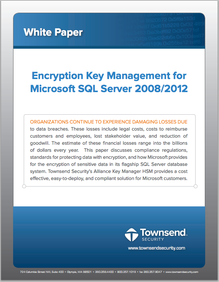

 As we work with Microsoft customers who are implementing encryption with Extensible Key Management in SQL Server 2008 R2, the question inevitably arises about whether to use
As we work with Microsoft customers who are implementing encryption with Extensible Key Management in SQL Server 2008 R2, the question inevitably arises about whether to use  The modern Enterprise deploys a variety of server platforms, operating systems, and programming languages. A major barrier to deploying encryption has been the challenge of accessing encryption keys from these widely divergent environments. Encryption key management solutions have the primary goal of managing and protecting encryption keys, and making them available to authorized applications in a secure fashion.
The modern Enterprise deploys a variety of server platforms, operating systems, and programming languages. A major barrier to deploying encryption has been the challenge of accessing encryption keys from these widely divergent environments. Encryption key management solutions have the primary goal of managing and protecting encryption keys, and making them available to authorized applications in a secure fashion.
 I invited a partner to come down from Seattle to learn about our key management appliance, Alliance Key Manager. It started innocently enough, we planned to meet on February 21st and discuss our encryption, key management and system logging solutions in the context of PCI compliance. A week later, I received a call from an Australian partner asking to come by our office for training on Feb 21st. They were going to be in Seattle after the RSA Conference. I told them they were in luck, we were coincidentally conducting a training session on that very day, come to our office, we would love to host them.
I invited a partner to come down from Seattle to learn about our key management appliance, Alliance Key Manager. It started innocently enough, we planned to meet on February 21st and discuss our encryption, key management and system logging solutions in the context of PCI compliance. A week later, I received a call from an Australian partner asking to come by our office for training on Feb 21st. They were going to be in Seattle after the RSA Conference. I told them they were in luck, we were coincidentally conducting a training session on that very day, come to our office, we would love to host them.  I just returned from a trip to Europe and Encryption Key Management was a very hot topic. This is a topic I very much like to speak about, given our recent release of
I just returned from a trip to Europe and Encryption Key Management was a very hot topic. This is a topic I very much like to speak about, given our recent release of