After our latest webinar “Encryption & Key Management with Microsoft SQL Server” there were a number of great questions asked by attendees and answered by security expert Patrick Townsend.

Here is an informative recap of that Q&A session:
Q: Are there any special considerations when deploying an encryption key manager in the cloud?
A: The cloud always presents some additional security challenges related to encryption and security in general and has the impression of being less secure and having some new challenges around security. In the cloud, the encryption key manager itself is only one component to consider, and you need a good FIPS 140-2 compliant solution like our Alliance Key Manager for SQL Server. You also need client side applications and libraries, so when you're thinking about moving to the cloud, paying attention to that particular issue is very important. Also know that not all libraries can easily migrate to cloud. We develop ours from the ground up with the cloud in mind, so all of our components that talk back to our key manager for encryption keys or encryption services are cloud-enabled and can be deployed there.
From a compliance point of view, it is very important to take a look at the Cloud Security Alliance (CSA.org) document on cloud security - version 3.
We also provide a compliance brief about domain 11 which talks about encryption key management and issues around the security in the cloud.
Q: Can you go a little more in-depth about what gets installed on SQL Server?
A: For the SQL Server platform (the client side software) Microsoft allows for Extensible Key Management (EKM) which allows vendors like Townsend Security to plug into their environment. Our Key Connection for SQL Server is an EKM provider and it is a GUI (Graphical User Interface) install, so you load it on your own SQL Server platform and it walks you through some questions:
- It will ask what SQL Server instances you want to protect
- It will ask for your authentication credentials in order to execute the necessary commands
- It will allow you to install certificates into the Windows certificate store that are used to communicate with the key manager HSM
- It allows you to define the location of your production and multiple high-availability failover key servers (most companies deploy one production and one HA key server. However, you can actually identify a more complex environment if needed)
- Then it allows you to actually test, right there in the install dialog, your connection to your key manager to confirm it is working the way it is supposed to
Side Note: We do not charge based on the number of endpoints that talk to our Alliance Key Manager. This is something that is unique to us as a vendor. We believe the encryption should be easy to do and affordable, so no additional license fees are required to actually use it. We want our customers to deploy encryption and use it to protect data.
Q: What are the minimum requirements for the key server?
A: The Alliance Key Manager product is available as either a hardware security module (HSM) device or virtual appliance. As an HSM it has a 1U server footprint, so it looks like any normal 1U server in your data center. However if you use our Alliance Key Manager Cloud HSM implementation, the encryption key manager is installed for you in a secure data center. It is also our philosophy that these are customer install processes, so we don't have consulting fees because it is a user deployed device. The server administration is done through a secure web browser session with our Townsend Security technical experts. The encryption key management security functions are done through a specific Windows application that talks to one or more key servers to actually create and deploy encryption keys whether they’re for Oracle or SQL Server EKM.
Also, we do provide our encryption key manager as a VMware virtual appliance, which allows you to deploy a key manager within your VMware infrastructure and we give you guidance on that process. With this option you don't have to purchase a hardware appliance, you can run it in your VM infrastructure or within a vCloud architecture. We strongly recommend that a review of the PCI Security Council's - Cloud Computing Guidelines as well as their guidance around virtualization when deploying a virtual encryption key manager.
Q: Does your key manager handle encryption and decryption or just key management?
A: Our encryption key management appliance itself does support on-board encryption and decryption.
Q: Can the same EKM module be used to encrypt servers in both data centers and cloud environments?
A: Yes. You can mix and match these anyway you want. You can use the same encryption key management solution for applications running in either environment, and they can talk to each other. You should be aware of a good security practice guidance around using different encryption keys for different kinds of applications, or different user communities, even in a high-availability data center or disaster recovery centers.
Q: What are the performance impacts on encryption?
A: Encryption always has performance impacts. Generally it can impose a penalty somewhere between 2% and 4% in terms of computing resources. Guidance from Microsoft regarding very large SQL Server databases show that performance can become an issue with certain operations. For example, encrypted indexes may require the entire index to be decrypted in order to be processed. Very large SQL Server databases can impose a bigger performance penalty than 4%. Sometimes, cell level encryption has been a better performing implementation than transparent data encryption. We support both TDE and cell level encryption, allowing our customers to use our product as needed.
We strongly recommend to our customers, especially those with larger more complex SQL Server applications, that they contact us and ask for a complimentary evaluation of our encryption key manager. The complimentary product trial is fully functional and allows an opportunity to do analysis of the performance impacts. We want you to give it a try and make sure you understand the impacts personally.
Q: Is there any limit to the number of servers that you can hook up to the key manager?
A: No. There's no license limit. If you're considering putting up multiple servers we recommend you engage our pre-sales support team and get some guidance on your project. You will never come to us for additional licensing fees around adding a new platform, new SQL Server, or any other application that talks to the encryption key management server. We are unique in the industry that way and is part of our philosophy; we believe encryption needs to go everywhere, data needs protection wherever it lives, and we should lower the barriers -not raise them- when it comes to getting data protection in place. You can connect as many client-side applications to the key server as you wish.
Q: How do you keep system administrators from getting at the data and the keys at the same time.
A: Tasks such as the management of the server, putting it on the network, establishing system logging options, setting the timeservers - all network administration processes - are segmented from the actual management of the encryption keys. Good security practice says that those should be different people engaging in those activities. We provide completely different interfaces to simplify separation of duties.
If you are using our Cloud HSM environment, it is not administered, managed, or accessed by the cloud provider nor by Townsend Security. You have exclusive access and control over your encryption key managers. We even provide a path if you wish to take the encryption key manager out of the cloud environment and install it in your own data center. We believe strongly that a security device should be exclusively under your control, not under the control or management of the cloud provider.
I encourage you to download the recording of the entire webinar and Q&A session:








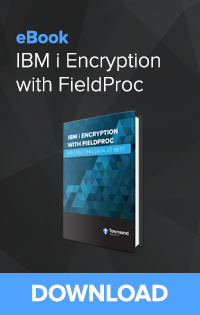
 Enter PGP. PGP stands for Pretty Good Privacy, and before you get too distracted by the name, I can tell you it is actually much better than just pretty good. PGP uses symmetric and asymmetric keys to encrypt data being transferred across networks. It was developed by the American computer scientist Phil Zimmerman, who made it available for non-commercial use for no charge in 1991. To encrypt data, PGP generates a symmetric key to encrypt data which is protected by the asymmetric key.
Enter PGP. PGP stands for Pretty Good Privacy, and before you get too distracted by the name, I can tell you it is actually much better than just pretty good. PGP uses symmetric and asymmetric keys to encrypt data being transferred across networks. It was developed by the American computer scientist Phil Zimmerman, who made it available for non-commercial use for no charge in 1991. To encrypt data, PGP generates a symmetric key to encrypt data which is protected by the asymmetric key.
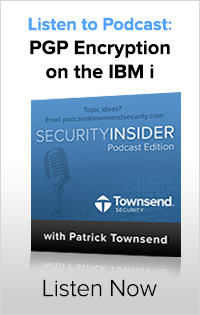
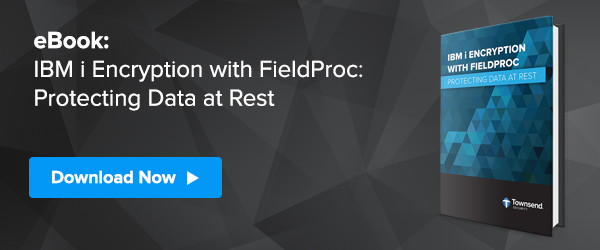
 As more and more organizations are falling under compliance regulations, IT managers are being tasked with finding a secure Managed File Transfer solution to secure and automate data in motion with their trading partners, customers, employees and internal systems. There are a few out there, but how do you decide which is the best for your organization? I recently sat down with Patrick Townsend, Founder & CEO to learn more about the core components of a Managed File Transfer solution. Here is what he has to say:
As more and more organizations are falling under compliance regulations, IT managers are being tasked with finding a secure Managed File Transfer solution to secure and automate data in motion with their trading partners, customers, employees and internal systems. There are a few out there, but how do you decide which is the best for your organization? I recently sat down with Patrick Townsend, Founder & CEO to learn more about the core components of a Managed File Transfer solution. Here is what he has to say:
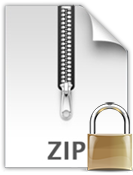 IBM i (AS/400, iSeries) users send a lot of sensitive information to their customers, vendors, and employees which needs to be protected with strong encryption. Our customers today are using our PGP encryption solution to protect files. But there has been a big need to generate and protect information in common PC formats. With our
IBM i (AS/400, iSeries) users send a lot of sensitive information to their customers, vendors, and employees which needs to be protected with strong encryption. Our customers today are using our PGP encryption solution to protect files. But there has been a big need to generate and protect information in common PC formats. With our