I often speak with organizations that need to employ encryption and external key management for multiple relational databases they are using to store encrypted data. Often this is a combination of Oracle and Microsoft SQL Server databases.
Transparent Data Encryption (TDE) is used within both the Microsoft SQL Server and Oracle Database universes to provide encryption services at the tablespace level. Many companies employ TDE and external encryption key management to meet the concept of "Separation of Duties" as required by PCI DSS and other compliance regulations. Also, TDE is often easier to implement than column level encryption that may require programming changes to your application layer.  In Microsoft's SQL Server Enterprise edition 2008/2012 you have access to Extensible Key Management (EKM). When EKM is enabled, SQL Server users can use encryption keys stored on external key managers, as opposed to accessing local key stores, which doesn't line up with compliance requirements. Also, another benefit of using EKM is that you can easily take advantage of TDE as your database encryption approach.
In Microsoft's SQL Server Enterprise edition 2008/2012 you have access to Extensible Key Management (EKM). When EKM is enabled, SQL Server users can use encryption keys stored on external key managers, as opposed to accessing local key stores, which doesn't line up with compliance requirements. Also, another benefit of using EKM is that you can easily take advantage of TDE as your database encryption approach.
If you're running versions of Microsoft SQL server that don’t support EKM, don't worry. You can still take advantage of the added features and security of using an external key manager with our encryption key management HSM, Alliance Key Manager (AKM). AKM fully supports the entire Microsoft SQL Server product line. You’ll just have make some programming changes to your application code to perform the necessary API calls to the key manager and you'll be set up to do key retrieval. To help you with the process, we provide sample code and the .Net key retrieval assemblies to add to your project. Additionally, we have C# and VBNET sample code that shows how to retrieve a key from the key server.
Much like Microsoft SQL Server, in the land of Oracle you need to be running Oracle Enterprise Edition with the Advanced Security option. This can often be a pricey upgrade and I find that quite a few organizations would rather do column level encryption due to this fact.  AKM fully supports the path to column level encryption within the Oracle 10g and 11g environments. Again your approach will include making coding changes to your application layer to perform key retrieval from AKM. To help you with this on the Oracle front we provide some PL/SQL sample code for you to work from.
AKM fully supports the path to column level encryption within the Oracle 10g and 11g environments. Again your approach will include making coding changes to your application layer to perform key retrieval from AKM. To help you with this on the Oracle front we provide some PL/SQL sample code for you to work from.
For more information on the importance of encryption key management, download our white paper "Key Management in the Multi-Platform Envrionment" and learn how to overcome the challenges of deploying encryption key management in business applications.



 It is important for businesses of all sizes running on SQL servers to encrypt any sensitive data that they store or move. Although business size can determine specific compliance requirements that need to be met, all companies handling sensitive data are vulnerable to the major risk of failing a security audit if their data isn’t properly secured on their SQL servers.
It is important for businesses of all sizes running on SQL servers to encrypt any sensitive data that they store or move. Although business size can determine specific compliance requirements that need to be met, all companies handling sensitive data are vulnerable to the major risk of failing a security audit if their data isn’t properly secured on their SQL servers.
 Microsoft has a great hit in the SharePoint suite of products. I am guessing that this might have taken them at bit by surprise, but SharePoint turns out to be very popular with organizations large and small. In the early days it was a free component that tagged along with Windows Server. Now there are many varieties of SharePoint that include flavors for Office, web portals, collaboration, Customer Relationship Management, and on and on. And a whole ecology of Microsoft partners and ISVs are building solutions on top of SharePoint, or incorporating support for SharePoint in their business applications.
Microsoft has a great hit in the SharePoint suite of products. I am guessing that this might have taken them at bit by surprise, but SharePoint turns out to be very popular with organizations large and small. In the early days it was a free component that tagged along with Windows Server. Now there are many varieties of SharePoint that include flavors for Office, web portals, collaboration, Customer Relationship Management, and on and on. And a whole ecology of Microsoft partners and ISVs are building solutions on top of SharePoint, or incorporating support for SharePoint in their business applications.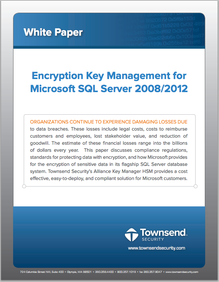
 As we work with Microsoft customers who are implementing encryption with Extensible Key Management in SQL Server 2008 R2, the question inevitably arises about whether to use
As we work with Microsoft customers who are implementing encryption with Extensible Key Management in SQL Server 2008 R2, the question inevitably arises about whether to use 
 Microsoft’s Worldwide Partner Conference just wrapped up and it was truly an International conference. There were partners from every corner of the world. Microsoft has invested a lot in this conference and they are doing a great job of helping companies meet new partners through the on-line WPC Connections web site.
Microsoft’s Worldwide Partner Conference just wrapped up and it was truly an International conference. There were partners from every corner of the world. Microsoft has invested a lot in this conference and they are doing a great job of helping companies meet new partners through the on-line WPC Connections web site.


