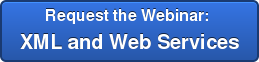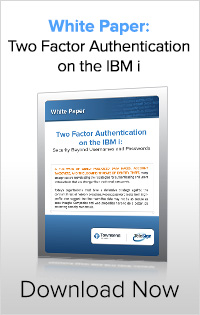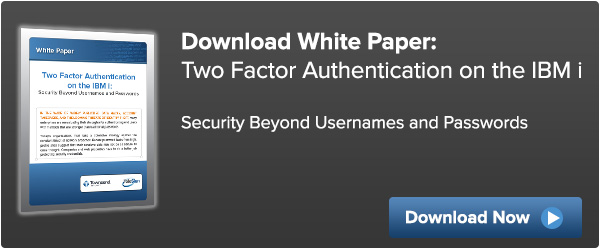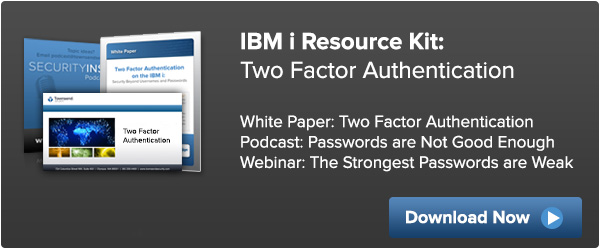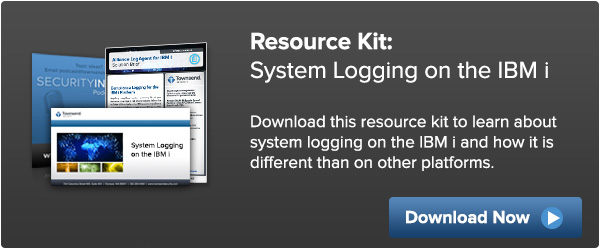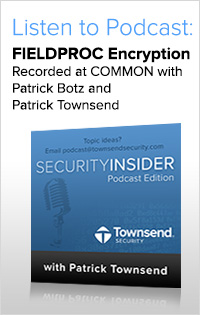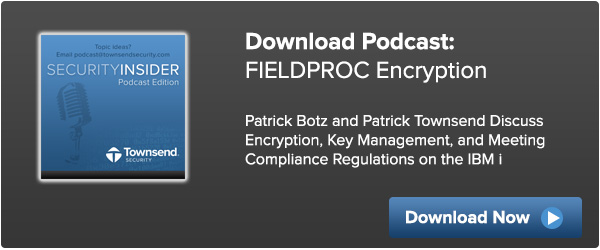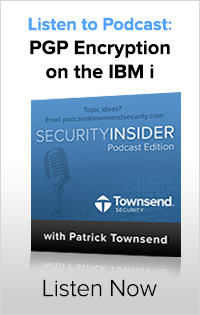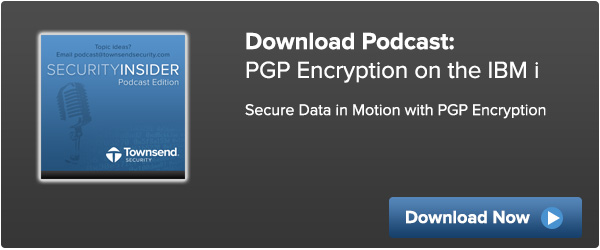Last week, Townsend Security CEO Patrick Townsend and I made the trip to Anaheim, CA for the IBM COMMON User Group Annual Meeting and Exposition, a meeting that brought about one thousand IBM users from around the world together to learn and network. Both Patrick and I gave classes on IBM i security. This was a great opportunity for us to learn what the top security concerns of IBM i users are today, and what strategies are most common for implementing defense-in-depth security on the IBM i.
 First, it was great to learn that most IBM i users with sensitive data are encrypting. FIELDPROC, the field procedure exit point available on V7R1/V7R2 has made column-level encryption easier than ever, and many users are moving towards FIELDPROC-based encryption solutions. There was also greater interest in encryption key management, which is a critical part of any encryption solution.
First, it was great to learn that most IBM i users with sensitive data are encrypting. FIELDPROC, the field procedure exit point available on V7R1/V7R2 has made column-level encryption easier than ever, and many users are moving towards FIELDPROC-based encryption solutions. There was also greater interest in encryption key management, which is a critical part of any encryption solution.
One of the top questions we received regarding encryption and key management was, what are the benefits and challenges of IBM i native encryption libraries and key management? The IBM i native encryption and key management capabilities can be an easy way of protecting sensitive data on your IBM i. However, some companies who must encrypt and decrypt large amounts of data in short periods of time, or who must meet compliance regulations such as PCI-DSS or FFIEC, often run into performance issues when using the native encryption libraries and compliance issues if they must use a NIST-compliant key management solution. If a user needs to manage encryption keys in a multi-platform environment, then using a third-party key management solution that can manage keys in multiple operating systems and platforms is critical.
Greater interest in system logging was also evident. A strong system logging solution will collect security events in real time and detect a data breach as it happens. Many IBM i users were already using a log collection solution such as Splunk, AlienVault, or IBM’s QRadar SIEM solution; however, many users were also facing the challenge of collecting security events that are generated in many different formats, and need to be converted to a common format for collection, analysis, and alert management. The ability to convert these events and manage them in a cohesive way falls entirely on the capabilities of your system logging solution. We recommend IBM users focus on solutions, such as our Alliance LogAgent, that can convert logs from multiple formats into standards formats that can be read by your SIEM solution.
Lastly, Patrick presented on the importance of two-factor authentication on the IBM i. The importance of two-factor authentication has become more evident since many security experts deduced that some of the largest data breaches in the past few years perhaps could have been prevented using two-factor authentication. The Target and Anthem breaches are listed among these. Two-factor authentication is defined as an authentication method using two factors: something you have and something you know. If using two-factor authentication on the IBM i, anytime a user signs on, they will also receive a text or phone call providing them with a pin number they must enter in to their sign on client as well. Since hackers are becoming more and more adept at discovering a person’s password, two-factor authentication would stop a hacker from signing on as that person if they didn’t have access to their phone as well. Large companies such as Google and Apple are using these technologies already, and it won’t be long before use of two-factor authentication is a standard across all platforms.
Every year, COMMON gives us an opportunity to connect with IBM i users and some of our customers as well. We use this opportunity to spread the knowledge we have about the best security solutions available for the IBM i and learn from the community what new security needs coming down the line. If you weren’t able to attend COMMON this year, check out Patrick Townsend presentation on on two-factor authentication, available online here.