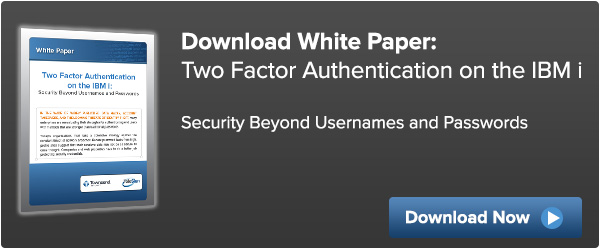Security can be hard, expensive, complicated, aggravating, confusing, and did I mention expensive?
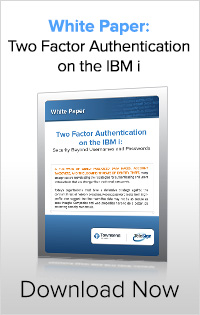
As a security company, we hear this perception from new customers all the time. But there is one thing you can do for your IBM i that breaks all of these stereotypes. You can get an immediate boost in system security without much expense and without a big headache. And your users are already using this security technique on their favorite web sites.
Increase Security with Two Factor Authentication (2FA)
Almost every day a phishing email gets through our spam filters and lands in my inbox. Some of these emails are very nicely crafted and look like the real thing. The graphics are professional, the English is excellent and matches my expectations. The terminology is appropriate. Really nice work. And the links in the email are pure poison. Just waiting for that unsuspecting click to start installing malware on my PC to capture my IBM i user profile and password information.
Yup, that’s how it started at Target.
The great thing about Two Factor Authentication is that it gives businesses a lot of additional security for very little upfront cost. The aggravation factor has almost gone away. You no longer need large, expensive servers and tokens that always seem to get lost at just the wrong time. Your IBM i can do exactly what Google, Yahoo, Facebook, your bank, and many other Internet companies are doing to make security better. And your users already have the device they need - their mobile phone!
Alliance Two Factor Authentication uses the same network services and infrastructure that the big boys use for 2FA. This security solution leverages the Telesign global network to deliver PIN codes right to your mobile phone. No servers to rack up and maintain. No lost tokens.
I know, you have some reservations:
I don’t always have signal to my cell phone.
That’s OK, just send the PIN code to your voice phone. A nice lady will read you the code.
I’m in a hurry, I can’t wait for a PIN code.
PIN codes are often delivered in under a second. If you’ve got a mobile provider with a slow network, just have the PIN code delivered to your mobile phone as a voice call.
I left my cell phone home!
Right, just use one of your One Time Codes. No phone of any kind needed!
My IBM i is in Restricted State, it won’t work for me.
Alliance Two Factor Authentication does work in restricted state with a couple of steps.
I don’t want to have to enter a PIN code every time I log on, that’s just way too much work.
Don’t worry, your security administrator can configure Alliance Two Factor Authentication to only ask you once a day to authenticate, or at a user-defined interval. And if an attacker tries to access the IBM i from another device or IP address, they will have to authenticate. And that’s going to be hard to do when you have your mobile phone in your possession.
We’ve made Alliance Two Factor Authentication easy to evaluate and deploy on your IBM i. You can request a free 30-day evaluation from our web site and be up and running within an hour. You can start slowly with a few users, and then roll it out to everyone in your organization. They’ll get it right away.
You don’t have to be the next Target. Get cracking (so to speak).
Patrick