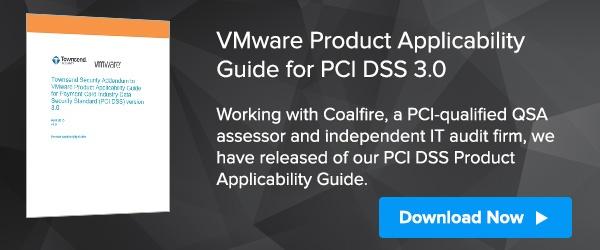If you are a Java developer you probably know that the Java language has full native support for AES encryption. You don’t need any third-party SDKs or add-ins to Java to use industry-standard, strong encryption. The standard Java APIs are based on industry standards and are very efficient. Don’t hesitate to use that built-in facility. You include it in your Java application like this:
If you are a Java developer you probably know that the Java language has full native support for AES encryption. You don’t need any third-party SDKs or add-ins to Java to use industry-standard, strong encryption. The standard Java APIs are based on industry standards and are very efficient. Don’t hesitate to use that built-in facility. You include it in your Java application like this:
import javax.crypto.Cipher;
import javax.crypto.spec.IvParameterSpec;
import javax.crypto.spec.SecretKeySpec;
Encryption key management is another story. To implement good encryption key management you will need to turn to an enterprise key management solution and their Java library to make this happen. Our Alliance Key Manager for AWS solution provides a Java SDK to help you with encryption key use. The Alliance Key Manager Java SDK lets you easily retrieve an encryption key for use in your application, or alternatively to send data to Alliance Key Manager on a secure connection where the encryption or decryption task can be performed directly on the key server. This encryption service is helpful in situations where you don’t want to expose the encryption key in your application or server environment.
Many developers use the Java Keystore (JKS/JCEKS) facility for storing encryption keys. The Java key store is more a key storage facility rather than a key management facility and rarely meets compliance regulations for separating keys from the data they protect, providing for separation of duties, and dual control. If you are currently storing encryption keys in a JKS repository you may want to consider moving them to true key management solution like Alliance Key Manager.
One of the advantages of the Alliance Key Manager SDK is the built-in high availability failover facility. By using the Alliance Key Manager SDK in the event of a network or other failure you automatically fail over to a secondary HA key server in real-time. This means your application keeps running even though a network or system error prevents access to the primary key server.
The Java SDK for Alliance Key Manager includes all of the support needed to make a secure connection to the key server, retrieve an encryption key, access the encryption and decryption services on Alliance Key Manager, and perform other common functions. By using the SDK the Java developer can avoid writing all of the code needed to perform these tasks – the work needed to retrieve an encryption key is reduced to a few lines of code. We think this is a big bonus for the Java developer and helps make their lives easier. And sample source code will really speed along the process.
Here is an extract of the sample source code showing the retrieval of an encryption key from Alliance Key Manager, an encryption of some plaintext, and the decryption of that ciphertext:
// Note: Full sample source available (this is just an extract)
import javax.crypto.Cipher;
import javax.crypto.spec.IvParameterSpec;
import javax.crypto.spec.SecretKeySpec;
import com.townsendsecurity.akmcore.AkmException;
import com.townsendsecurity.akmcore.AkmUtil;
import com.townsendsecurity.akmcore.AkmRequest;
import com.townsendsecurity.akmkeys.AkmKeyRequest;
import com.townsendsecurity.akmkeys.AkmSymKey;
// The AKM configuration file
String sCfgFile = "/path/jakmcfg.xml"
// Create a key request object initialized from the configuration file
AkmKeyRequest keyRQ = null;
keyRQ = AkmKeyRequest.getInstance(sCfgFile);
// Define the key instance (version) name
String sInstance = "some-name"
// Retrieve the encryption key from Alliance Key Manager
AkmSymKey symkey = null;
symkey = keyRQ.retrieveSymKey(sKey, sInstance);
// Create a context
EncryptDecryptCBC cryptor = new EncryptDecryptCBC(symkey.getKeyBytes());
// Let’s encrypt some plaintext
byte[] ciphertext = null;
ciphertext = cryptor.encryptSymmetric(plaintext.getBytes());
// Let’s decrypt the ciphertext
byte[] plainbuf = null;
plainbuf = cryptor.decryptSymmetric(ciphertext);
There is no charge for the Java SDK and all Alliance Key Manager customers have access to the Java SDK and sample code. AWS customers must register on the Townsend Security web site to get access to the Java code. You can do that here.

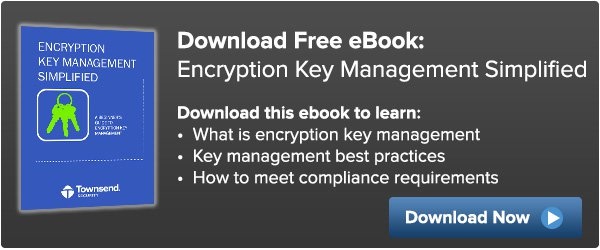
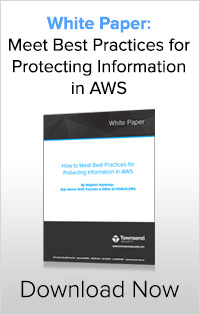


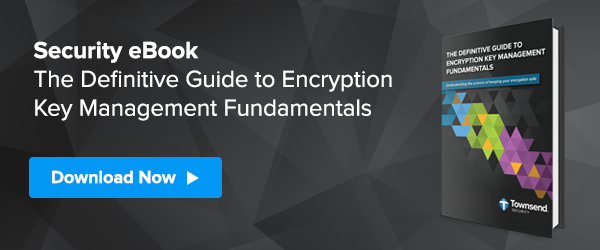




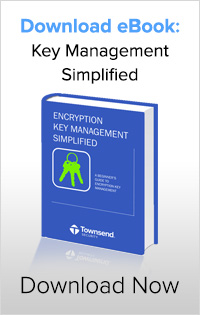
 This is a guest blog by Nick Trenc, CISSP, QSA, PA-QSA, VCP. Nick is an IT Security Architect at Coalfire Labs.
This is a guest blog by Nick Trenc, CISSP, QSA, PA-QSA, VCP. Nick is an IT Security Architect at Coalfire Labs.