As we discovered in the blog Signs Your IBM i May Have Been Hacked, the combination of secure system logging on the IBM i and log monitoring with a SIEM will help you secure sensitive data and minimize the impact of security breaches.
 Hopefully you were able to watch the webinar resource provided (if not, you can request it HERE). After the webinar, we had a number of questions asked by attendees and answered by industry experts from Townsend Security and Integrity. Here is a recap of that Q&A session:
Hopefully you were able to watch the webinar resource provided (if not, you can request it HERE). After the webinar, we had a number of questions asked by attendees and answered by industry experts from Townsend Security and Integrity. Here is a recap of that Q&A session:
Q: Do compliance regulations require system logging?
A: Most regulatory compliance standards such as PCI-DSS, FISMA, GLBA, and HIPAA/HITECH require organizations to monitor their network in real-time and provide audit reports. For the Payment Card Industry Data Security Standard (PCI-DSS), there are numerous logging requirements to be PCI compliant. Auditors want to look at how the logs are generated, whether it’s systematic or whether an operator can access/edit them, go in and pull them off and move them somewhere else. They want to look at if there’s mirrored events, where they go off the system through an automated process without any potential human intervention. It also details if people have the right privileges. Logs will show user events as well as what individuals are accessing libraries, files, or other areas outside of their designations. Logging is not only an industry best practice, it is a critical control to understanding access to a system.
Q: We have some custom applications that run our core business. Can a SIEM solution analyze the log files that come from these applications?
A: Dave Nelson from Integrity answers “Some SIEM applications are able to analyze log files from custom applications, others are not. Integrity’s SIEM can create a custom parser that can take just about any log that you can provide. Integrity can analyze that, we’ll work with your internal application development staff to identify what different error codes or security event log codes or whatever it is that you’re creating to identify a specific event. We can map that then into the parser then we can map those to either standard alerts or we can create new custom alerts, we can customize thresholds and a lot of different things. That’s one of the reasons that our customers choose us most frequently is because they have those internal applications that are custom that a lot of the other SIEM tools can’t handle, but we can handle and we can give them a lot of information about something that’s very unique to their business.”
Q: You mentioned File Integrity Monitoring (FIM), can you further explain how an organization would use it?
A: It’s not every field that you’re going to want to alert and log and monitor on, but there might be ones with credit card numbers or store order authorization codes that you want to monitor and make sure the data hasn’t been altered or accessed without consent. The point to stress with logging and file integrity monitoring is ultimately it helps the individual system operator. You can have mirror alerts go to multiple people in the company, security officers as well as system operators. With FIM you take responsibility off of any one person having to follow up and do it all and you can create more of a collective team that analyzes this data to help the business.
Q: How can we distinguish a false alarm from a successful attack?
A: Sometimes it can be very difficult to determine a false alarm from a successful attack until you have done an entire investigation. People that do this day in and day out and can begin to identify the patterns and trends of what makes an attack successful or not. In our experience, the easiest way to do it is to look for key data points or key events that should have happened. One of the things you can do is jump right to the end if you know that a specific attack is successful, and work your way back through the system to determine the file name and creation date. This really only comes with experience and practice of identifying the missing pieces.
Please post any additional questions you may have here on the blog!
For a much deeper and more detailed discussion on secure system logging and monitoring as essential controls to detect and mitigate the risk of a data breach, please request a download of the entire webinar:


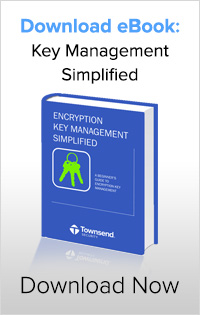
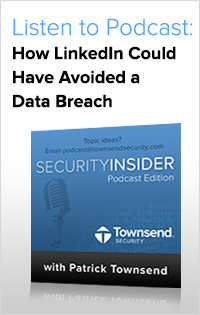










 About 5 years ago I set myself the task of reading every state's data privacy law. There were 44 states that had passed some form of data privacy law, and several were in the process of updating them. I also created a spreadsheet and cross-referenced information what each state considered Personally Identifiable Information (PII) that needed to be protected. The State of California had led the way with SB-1386, and many states followed.
About 5 years ago I set myself the task of reading every state's data privacy law. There were 44 states that had passed some form of data privacy law, and several were in the process of updating them. I also created a spreadsheet and cross-referenced information what each state considered Personally Identifiable Information (PII) that needed to be protected. The State of California had led the way with SB-1386, and many states followed.