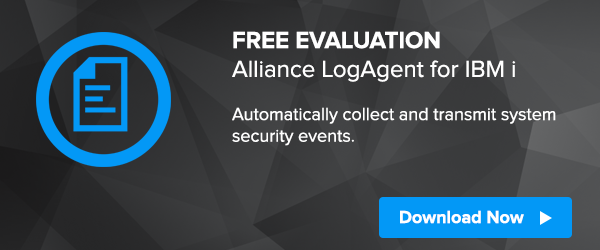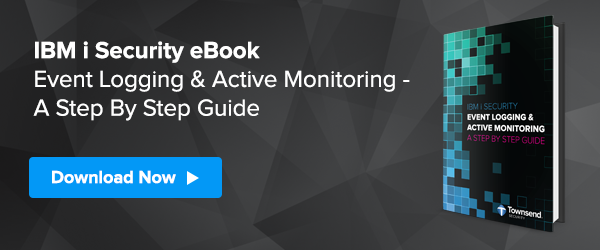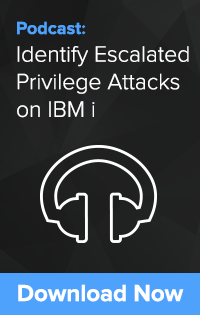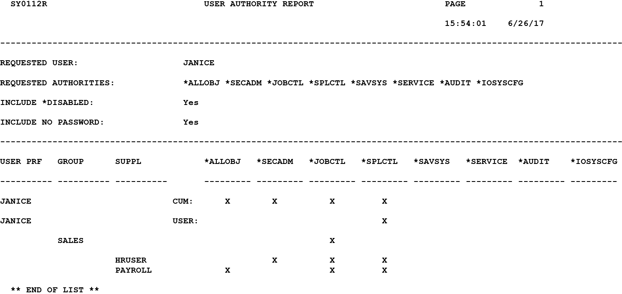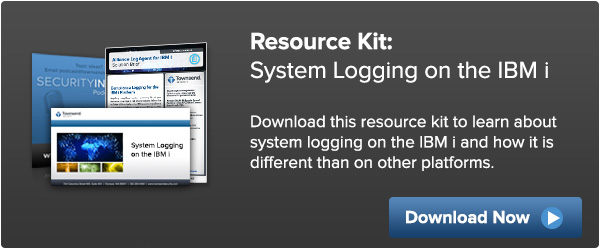Most IBM i customers struggle to provide more IT services to their organizations with an ever-shrinking set of budget and human resources. It is natural, then, that IBM i customers would look to a variety of automation and management tools to buttress their existing IT service infrastructure. IT Service Management (ITSM) tools are a great place to start.
 The clear leader in ITSM is ServiceNow. ServiceNow is the Gartner Magic Quadrant leader in ITSM with more than double the market share of its closest competitor. It is easy to see why - building on its IT Service Support Management (ITSSM) tools ServiceNow has had a singular focus on the IT service management space for some time. It has a well-designed interface that makes integration with other platforms easy, and it deploys as a web-based SaaS solution. It is easy to start with Incident management and add a wide set of automation and service features. You can find a good overview here.
The clear leader in ITSM is ServiceNow. ServiceNow is the Gartner Magic Quadrant leader in ITSM with more than double the market share of its closest competitor. It is easy to see why - building on its IT Service Support Management (ITSSM) tools ServiceNow has had a singular focus on the IT service management space for some time. It has a well-designed interface that makes integration with other platforms easy, and it deploys as a web-based SaaS solution. It is easy to start with Incident management and add a wide set of automation and service features. You can find a good overview here.
Here at Townsend Security we have been looking at ways of making life easier for our IBM i customers and especially IT management and Security Administrator professionals. Integrating ServiceNow with our Alliance LogAgent solution was a natural step. With a handful of customers cheering us on, we committed to ServiceNow integration and providing an open path for ServiceNow integration outside of our SIEM integration product. Our first steps focused on some critical IT and security areas.
Administrative User Access
Security professionals understand how critical it is to control and monitor administrative access to the core business systems. Administrative user access to an IBM i server should be rare and well-controlled. Cyber-criminals attempt to gain administrative privileges in order to steal sensitive data or cause havoc. Monitoring administrative user access to your IBM i is now a critical security requirement.
Alliance LogAgent can now automatically and in real time create a ServiceNow incident when a highly privileged administrator logs onto your IBM i server. This notification to ServiceNow leverages our earlier enhancements that dynamically identify a high level of privilege including those privileges inherited from Group and Supplemental profiles. Your IT security team can react quickly to unexpected administrator access. Of course, fully reporting to your SIEM solution is included.
Disabled User Profiles
IBM i users have implemented strong password controls to strengthen system security. Unfortunately this means more IT support for users who forget their password and disable their user profile. Wouldn’t it be great to get a real-time notification when a user profile is disabled? You can now do that with Alliance LogAgent. A disabled user profile will generate a ServiceNow incident record and your IT support team can pro-actively reach out to help your user. An additional security benefit is that you can detect automated attacks on your IBM i servers that result in a number of disabled user profiles.
Library and IFS Object Changes
Attackers often attempt to modify applications and configuration files as a part of an attempted breach of your system. This might include access to application configuration files and programs in a library, or it might be an attempt to modify a web configuration file in the IFS file system. Alliance LogAgent now allows you to selectively report these object and file changes to ServiceNow in real time.
ServiceNow User and Application Integration
I’m leaving the best for last! In addition to the automatic events that Alliance LogAgent raises as a ServiceNow incident, there is also a new command that lets you integrate ServiceNow into any application on your IBM i server. The new Create ServiceNow Incident (CRTSVNINC) command gives you the ability to create ServiceNow incidents from your own applications.
Is an ACH payment over the usual limit being initiated?
Log it to ServiceNow.
Is a mortgage loan being originated that violates bank policy?
Log it to ServiceNow.
Has a credit card transaction been refused due to fraud?
Log it to ServiceNow!!!
I’m sure you get the idea. Automating these types of events are now fully under your control.
If you already have a SIEM integration tool or notification system, don’t despair.Alliance LogAgent can co-exist with existing tools from third-party vendors. And you can use the new ServiceNow integration command without using the SIEM and system logging components of Alliance LogAgent. Of course, if you want to upgrade to a more advanced tool you should contact us. There’s a great competitive upgrade plan waiting for you.
The IBM i server is a great platform and we are fully committed to providing leading-edge enhancements to our IBM i solutions. You will be hearing more from us about new innovations for the IBM i in the days and weeks ahead.
Patrick