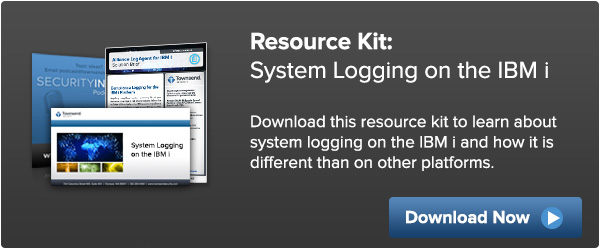Our customers often ask how they can manage the amount of data that Alliance LogAgent sends to their SIEM active monitoring solution. It’s an important question because most SIEM solutions license their software based on the number of Events Per Second (EPS) or by the number Gigabytes per day (GBD). So managing the volume of data has an important cost benefit as long as you don’t undermine the effectiveness of the security monitoring!
 There are some things Alliance LogAgent inherently does to help with the volume of data, and there are some things you can do, too. Let’s look at both of these areas.
There are some things Alliance LogAgent inherently does to help with the volume of data, and there are some things you can do, too. Let’s look at both of these areas.
First Alliance LogAgent reduces the amount of data sent from the IBM security audit journal QAUDJRN by extracting only the information that has relevance to security from each journal entry. Each journal entry has a 610-byte header and most of the information in the header has no security relevance. Then the actual event information that follows can can be several hundreds of bytes in length. The average journal entry is about 1,500 bytes in length. Alliance LogAgent extracts and formats the important information into one of the Syslog formats. The result is an event with an average size of 380 bytes.
That is a 75% reduction in the amount of data sent to your SIEM solution!
Alliance LogAgent also gives you the ability to meter the number of transactions per second that you are sending. The IBM i server can generate a large number of events and throttling the transactions with this configuration option can help you reduce and control SIEM costs. Additionally, it can also help minimize the impact on your network capacity. This is a great option if your SIEM solution is licensed based on the number of Events Per Second (EPS).
In the second category are things you can do to minimize the number of events that are processed using various Alliance LogAgent configuration settings. Let’s take them one at a time:
Selectively send journal entry types
The IBM security audit journal QAUDJRN collects security events and general system information. Some of the general system information may have no security relevance and Alliance LogAgent allows you to suppress the transmission of these events. For example, the security audit journal may have information about printed reports (journal entry type SF for spool files) that have been produced on your system. If this information is not needed for security monitoring, you can turn off the event reporting in Alliance LogAgent. From the configuration menu take the option to Work With Security Types. You can can change the option to Send To Log Server to No:
Send to log server . . . . . . . 2 1=Yes, 2=No
Hint: You can also use function key F13 to select all IBM Security (*SECURITY) level events for reporting, and turn all other events off.
Filter library objects
You may have many libraries on your IBM i server that are not used for production data or which do not contain any information that has security relevance. From the configuration menu you can create an object exclusion list to exclude individual libraries, or you can exclude all libraries and objects. If you take the latter approach be sure to define libraries in the inclusion list that you want to monitor and report. By excluding non-relevant libraries and objects you can minimize the number of events that are transmitted.
Filter IFS objects
Like library exclusion and inclusion you can define IFS file system filters. From the configuration menu you will see options for IFS exclusion and inclusion rules. You can even exclude all IFS directories (exclude the “/” root directory) and then add in the IFS directories you want to include. IFS filtering lets you define individual files or entire directories and subdirectories. The “/tmp” directory is a working directory and you may wish to exclude events from that directory if there are no relevant security-related events there.
Filter users
Alliance LogAgent also gives you the ability to filter certain users from reporting, too. You should use caution when implementing this type of filtering, and never filter highly privileged users. Alliance LogAgent provides a list of IBM user profiles that you might consider for exclusion, but you should review these with your IBM i security administrator before filtering these users. You can also add your own users to this list.
Filter QHST messages
The QHST message files contain important logon and logoff event information along with other messages that may not be as important. Alliance LogAgent lets you filter QHST messages to only include logon and logoff events if you wish.
Filter system values
Some of the IBM i system values have a low security value and can be suppressed by Alliance LogAgent. Alliance LogAgent provides a list of system values for your consideration and you can disable reporting changes if you decide they do not have security relevance. You can also add your own system values to the filter list.
These data compression, metering, and filtering options give you a lot of control over the amount of information that Alliance LogAgent sends to your log collection server and SIEM solution. These can help you control costs and minimize the impact on your network. The original information remains in your IBM security audit journal and system history messages file if needed for research or forensics.
 Alliance LogAgent does not use an periodic batch extraction architecture for its implementation. Instead, Alliance LogAgent extracts security event information from the security audit journal QAUDJRN in real time and pushes the information directly to the log collection server or SIEM solution directly. So the answer to the storage question is easy:
Alliance LogAgent does not use an periodic batch extraction architecture for its implementation. Instead, Alliance LogAgent extracts security event information from the security audit journal QAUDJRN in real time and pushes the information directly to the log collection server or SIEM solution directly. So the answer to the storage question is easy: