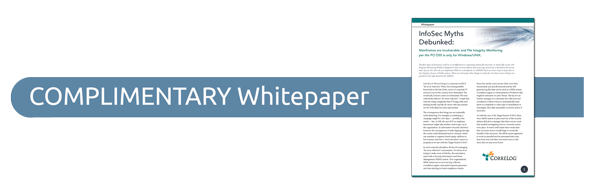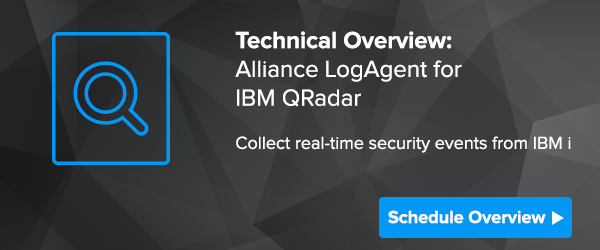Encryption for Data at Rest
Linux applications use a variety of database and storage methods that include MySQL, MongoDB, PostgreSQL, Amazon S3 and RDS, and many others. Like any application deployed on any operating system and storage mechanism, Linux applications need to protect sensitive data at rest using strong encryption. Compliance regulations, state and federal laws, customers, employees, and stockholders expect data to be protected and Linux developers know this.
 The most common method of encryption for data at rest is the Advanced Encryption Standard, or AES. Sometimes call Rijndael, reflecting the names of the original authors Joan Daemen and Vincent Rijmen, AES is now an international standard. Using AES encryption will align you with these standards and with all major compliance regulations. Fortunately, AES is now available in a wide variety of development languages and software libraries. On the Linux platform, you will find ready-to-use AES encryption support in development languages like Java, PHP, Python, Perl, Ruby and many others. The OpenSSL software library also provides access to AES encryption.
The most common method of encryption for data at rest is the Advanced Encryption Standard, or AES. Sometimes call Rijndael, reflecting the names of the original authors Joan Daemen and Vincent Rijmen, AES is now an international standard. Using AES encryption will align you with these standards and with all major compliance regulations. Fortunately, AES is now available in a wide variety of development languages and software libraries. On the Linux platform, you will find ready-to-use AES encryption support in development languages like Java, PHP, Python, Perl, Ruby and many others. The OpenSSL software library also provides access to AES encryption.
Using the Right Mode of Encryption
AES encryption can be implemented via several modes of operation. Electronic Code Book (ECB) is the basic raw mode of operation, but you should avoid it for business applications. It can leak information when encrypting repetitive data. Probably the most common mode of operation for protecting business data with AES is the Cipher Block Chaining (CBC) mode. It takes a random Initialization Vector (IV) which helps prevent leaking information when encrypting repetitive data. You will find support AES CBC mode in all of the primary languages and software libraries. There are other modes of encryption that use IVs, but you will find AES CBC is most commonly used in business applications.
Initialization Vectors
Assuming you are using a mode of AES encryption that uses an initialization vector such as CBC, be sure that you are using a good random number generator to create the IV and that it is unique for each item that you encrypt. In other words, don’t use a fixed IV and don’t re-use an IV in your application. If you use this practice for generating unique IVs you won’t need to protect the IV with encryption as it is not considered cryptographic material. However, if you have especially sensitive data or a lot of it, it won’t hurt to take the extra precaution of encrypting the IV.
Encryption Key Management
Now we get to the hard part that most developers get wrong about encryption - the protection of the encryption keys. A good encryption strategy depends on the use of strong encryption keys, and the protection of that key. Encryption keys that are weak or that are stored on the same server as the sensitive data are likely to provide little real protection. Common poor practices include:
- Using a password as an encryption key.
- Using a flawed or non-standard random number generator to create a key.
- Storing the encryption key in the application code or in a SQL statement.
- Storing the encryption key in a file or table.
- Storing the encryption key with poor protection (XOR with weak data, etc.).
- Storing the encryption key with password-based encryption protection.
- Storing the encryption key on a mounted drive.
These are just a few of the practices that can set you up for a data breach and compliance audit failure. Use a good key management system that is designed for that purpose and which meets industry standards like FIPS 140-2.
Retrieving a Key vs. Using an Encryption Service
Assuming you are protecting the encryption key properly, you need to decide if you want to retrieve an encryption key from a key manager and then use it to perform encryption, or if you want to use an encryption service provided by the key manager. If you are developing an application in a more exposed environment such as a cloud platform, or an internet-facing web server, you may want to reduce the risk of encryption key loss by using an encryption service on the key manager. All encryption is performed on the key manager and the key never leaves the key management server. This can provide additional protections against the loss of the key.
If you are encrypting large amounts of data, or making many encryption requests in your application, retrieving the encryption key once and using it many times can provide a boost in encryption performance. Remember to securely erase the key when you are finished with it.
Key Management and Business Continuity
When you use a key management system it becomes a part of your critical infrastructure. This means that it is particularly important that the key management system provide a high level of redundancy and implement best practices related to backup and restore. If you are using a hardware security module (HSM) it should implement redundant power supplies, hot swappable RAID disk drives, and redundant network interfaces for maximum resiliency. All key management systems should implement real-time, active-active key and policy mirroring, automatic recovery from network failures, manual and automated backup, and a high availability failover strategy. The ability to implement geographic redundancy between primary and secondary key servers should be fully supported, and this can be a challenge on some cloud platforms.
Key Management and Key Custody
Who has access to your encryption keys is becoming a hot-topic issue for many organizations. In many regulated environments you must insure that unauthorized access to keys or compromised keys can be detected and managed by your organization. This is not always possible with some cloud service provider key management services. Additionally, access to encryption keys by law enforcement or government agencies may happen without your knowledge. Be sure that your key management strategy gives your organization exclusive access to encryption keys and prevents the key management vendor, cloud service provider, or another other entity from accessing encryption keys. You should be able to receive clear and unambiguous assurances from your key management vendor or cloud service provider on this question.
Key Management and Virtualization
Most organizations now deploy their Linux and Windows applications in virtualized environments such as VMware. Almost all encryption libraries and language implementations of encryption are compatible with VMware and other virtualization platforms. The same is not true for key management solutions and vendor-provided SDKs. Even if your Linux application will not be deployed on VMware today, be sure that you implement an encryption key management strategy that will allow deployment of the key manager in a secure workgroup in VMware. The key manager should be fully virtualized and able to support a no-hardware approach to deployment in VMware.
Key Management and the Cloud
If your Linux applications will be deployed on a cloud platform it can be tempting to use the key management services of the cloud service provider. These services are very low cost or free, and are therefore attractive. Think hard about this before you make this decision. Besides key custody issues (see above) most key management services on cloud platforms use proprietary interfaces to their key management services. This locks you into the particular cloud service provider and makes it difficult to migrate to other platforms. It also makes it extremely difficult to implement dedicated key management services outside of the cloud platform. As attractive as cloud key management services appear to be, there are definite downsides to binding your Linux application to one specific cloud platform.
Key Management, Developers, and SDKs
Linux developers need maximum flexibility as they deploy applications and web services. One application may be based on the Java language, another on Python, another on Ruby, and so forth. There is a rich ecosystem of development languages available to Linux developers. When deploying encryption key management to protect encryption keys be sure that you have access to a rich set of SDKs that work naturally across all of these environments. When you deploy a Java application you want a Java SDK to enable key management. Attempting to cobble together a solution using different language SDKs is going to be a difficult and unpleasant process, not to mention the problems with supporting hybrid language environments.
Key Management for Linux ISVs
If you are developing a Linux application to take to market you have a number of other issues to consider. Your customers will want to run your solution in a variety of ways. Some will be happy with a low cost, multi-tenant cloud solution. Others will want to deploy in a dedicated virtual private cloud. Others will want a traditional IT data center approach, perhaps with VMware infrastructure. And key management requirements will be all over the map. Shared multi-tenant key management, dedicated cloud key management, dedicated virtual cloud key management, and true hardware HSMs will all come into play. Be sure that your key management solution works well in all of these environments and bridges them in hybrid deployments. Getting this right from the beginning will be important to your success as a Linux ISV.
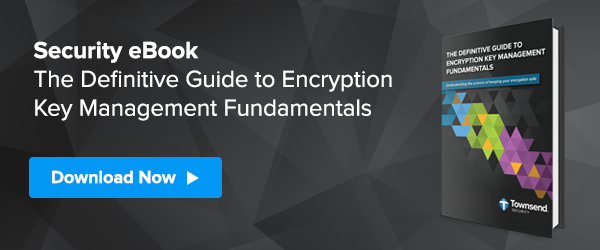

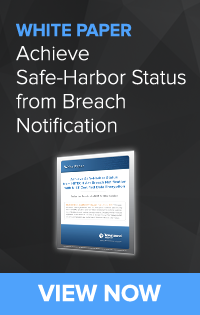
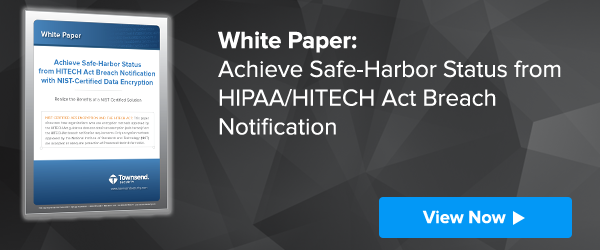
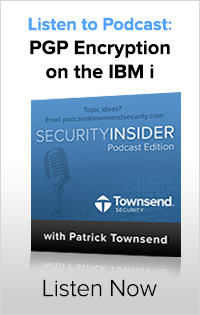
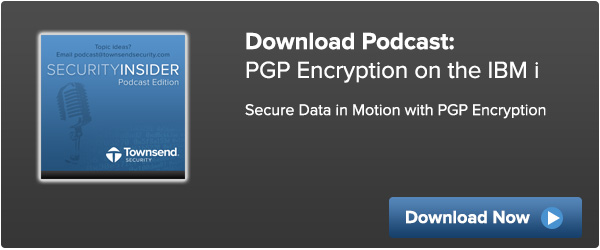

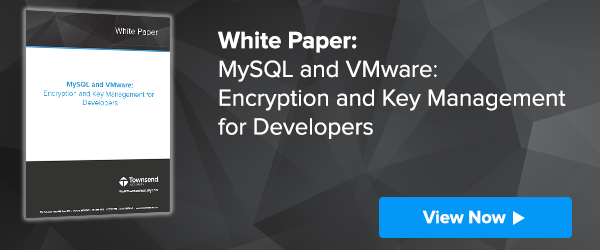
 We don’t have a solution for IBM Mainframe customers, but I am happy to report that our partner CorreLog does! IBM System z Mainframe users can deploy the CorreLog solution and get the same types of security event collection and SIEM integration that we provide in Alliance LogAgent. The two products are not exactly the same in terms of features, but CorreLog will give you the security event collection and SIEM integration that you need.
We don’t have a solution for IBM Mainframe customers, but I am happy to report that our partner CorreLog does! IBM System z Mainframe users can deploy the CorreLog solution and get the same types of security event collection and SIEM integration that we provide in Alliance LogAgent. The two products are not exactly the same in terms of features, but CorreLog will give you the security event collection and SIEM integration that you need.