We have made our plans to be at COMMON in Minneapolis. Have you?
 It’s almost here, that time of year when IBM System i (AS/400, iSeries) customers gather as a community to learn and collaborate about what is new with the platform. It's almost time for COMMON, the largest gathering of IBM i users in the US. This year the event is in Minneapolis, not too far from Rochester, MN – best knows as the "home of the AS/400". You could say the AS/400 faithful are returning to the mothership.
It’s almost here, that time of year when IBM System i (AS/400, iSeries) customers gather as a community to learn and collaborate about what is new with the platform. It's almost time for COMMON, the largest gathering of IBM i users in the US. This year the event is in Minneapolis, not too far from Rochester, MN – best knows as the "home of the AS/400". You could say the AS/400 faithful are returning to the mothership.
Of course we are planning on being at COMMON, we look forward to attending it every year. It’s a great opportunity for us to visit with many of our customers, catch up with our peers and meet new members of the IBM i community. In addition to exhibiting at COMMON, John Earl and Patrick Townsend will be presenting sessions on data privacy. John and Patrick are regulars at COMMON and their sessions are always well attended. Here are some details about what they are presenting and when.
Encryption 101, John Earl
May 1, 11AM – 12:15PM
101 H Minneapolis Convention Center
Security Challenge: Let's Break In!, John Earl
May 3, 2PM – 3:15PM
101 H Minneapolis Convention Center
May 3: 9:30AM – 10:45AM
101 H Minneapolis Convention Center
Tokenization, Patrick Townsend
May 3: 5PM – 6:15PM
101 H Minneapolis Convention Center
So, as you make your plans on who to visit in the Expo be sure to include us on your list -- booth #511. We are anxious to talk to our customers and old friends and look forward to making a few new friends as well.
There are a lot of exciting things happening with Townsend in 2011, new products are on the horizon and updates to our most popular products; AES/400, FTP Manager and Key Manager will be coming soon. Be sure to stop by and learn more! If you would like to schedule a one-on-one with John or Patrick, send an email to marketing@townsendsecurity.com and we’ll make sure to accommodate your request.
See you in Minneapolis.

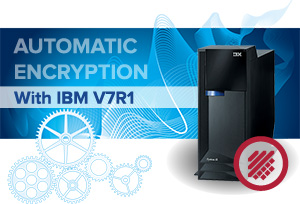 Your Encryption Project Just Get Easier!!
Your Encryption Project Just Get Easier!! Now that the new version of the PCI Data Security Standard (PCI DSS version 2.0) is in effect, many IBM i (AS/400, iSeries) customers are getting dinged on their PCI compliance in the area of encryption key management. The renewed focus on "Dual Control" and "Separation of Duties" by QSA auditors is forcing many IBM i customers to move from homegrown key management to a better method of securing keys. This is even happening for IBM i customers who use IBM’s Master Key and key database facility. Why is this? There is just no way to properly implement effective security controls for the QSECOFR user, or for any user with All Object (*ALLOBJ) authority. Thus no "Dual Control" and no "Separation of Duties." And QSA auditors have figured this out.
Now that the new version of the PCI Data Security Standard (PCI DSS version 2.0) is in effect, many IBM i (AS/400, iSeries) customers are getting dinged on their PCI compliance in the area of encryption key management. The renewed focus on "Dual Control" and "Separation of Duties" by QSA auditors is forcing many IBM i customers to move from homegrown key management to a better method of securing keys. This is even happening for IBM i customers who use IBM’s Master Key and key database facility. Why is this? There is just no way to properly implement effective security controls for the QSECOFR user, or for any user with All Object (*ALLOBJ) authority. Thus no "Dual Control" and no "Separation of Duties." And QSA auditors have figured this out. Last week we presented a webinar on PCI requirements for encryption key management. Many of the people who attended were encrypting data on the System i and curious about how to manage their encryption keys according to new PCI requirements.
Last week we presented a webinar on PCI requirements for encryption key management. Many of the people who attended were encrypting data on the System i and curious about how to manage their encryption keys according to new PCI requirements.  IBM i (AS/400, iSeries) users send a lot of sensitive information to their customers, vendors, and employees which needs to be protected with strong encryption. Our customers today are using our PGP encryption solution to protect files. But there has been a big need to generate and protect information in common PC formats. With our upcoming release of Alliance FTP Manager for IBM i, we are stepping up our support with encrypted Zip files and encrypted PDF files.
IBM i (AS/400, iSeries) users send a lot of sensitive information to their customers, vendors, and employees which needs to be protected with strong encryption. Our customers today are using our PGP encryption solution to protect files. But there has been a big need to generate and protect information in common PC formats. With our upcoming release of Alliance FTP Manager for IBM i, we are stepping up our support with encrypted Zip files and encrypted PDF files.