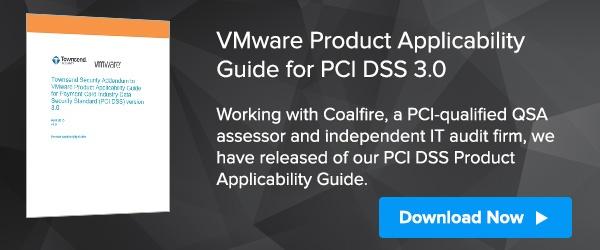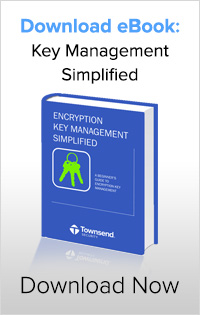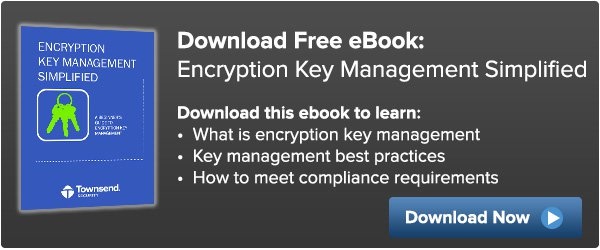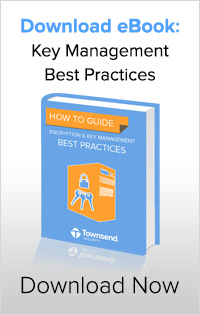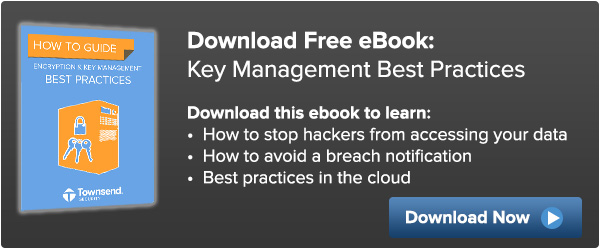Each new release of the IBM i (iSeries, AS/400) operating system brings the likelihood that IBM has added new security events to the security audit journal QAUDJRN. Version 7 Release 2 (V7R2) of the IBM i operating system was no different. There are four new security event types collected in the security audit journal. Let’s take a look at these new events:
 PTF Operations (event type PF)
PTF Operations (event type PF)
This new event type records significant Program Temporary Fix (PTF) operations. This includes operations like loading a PTF, applying a PTF, removing a PTF, PTF superseded, and other PTF operations. It also includes operations on licensed products. Saving, restoring, deleting, and installing licensed programs are included in this group. Because of the potential impact on on-going operations of your IBM i server by PTF activity you should monitor these types of events and forward them to your SIEM solution.
PTF Object Change (event type PU)
This event records changes to objects that occur due to PTF operations. These events are created when PTFs are applied or removed, and the event will tell you if the PTF object is new or changed. PTF objects can be database files, programs, IFS files and many other types of objects. Because of the potential impact on on-going operations of your IBM i server when PTFs are applied or removed you should monitor these types of events and forward them to your SIEM solution.
Row and Column Access Control (event type AX)
Row and Column Access Controls are new in V7R2 and provide significant new security features for IBM DB2 for IBM i. Users can now control access to DB2 information at both a row and column level. This new AX event records changes to column masks and row permissions including changes, additions, and removal of RCAC controls. Because row and column access controls are a part of your normal security strategy, you should monitor these changes with your SIEM solution.
Query Manager Profile Changes (event type X2)
This new security audit journal event type records changes to Query Manager profiles. The implementation of the event represents a radical departure from the decades-long definition of security audit journal types as it does not have a normal description file in library QSYS, and it does not have the typical format for security audit journal entries. You must use SQL and special steps to instantiate the information and monitor it correctly. Query manager profile changes can affect user rights to sensitive data and so should be monitored by your SIEM solution.
These are the new IBM security event types that were added to the QAUDJRN security journal in IBM i V7R2. You will want to be sure your IBM i system logging solution addresses these events and that your SIEM solution is monitoring them appropriately. Alliance LogAgent supports these events in the latest version which you can download through the normal update process.


 This is a guest blog by Nick Trenc, CISSP, QSA, PA-QSA, VCP. Nick is an IT Security Architect at Coalfire Labs.
This is a guest blog by Nick Trenc, CISSP, QSA, PA-QSA, VCP. Nick is an IT Security Architect at Coalfire Labs.