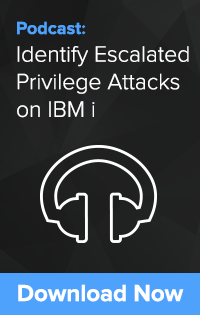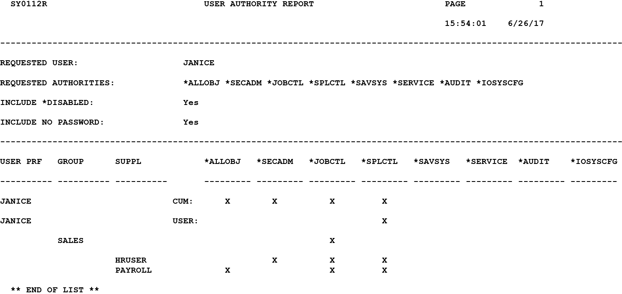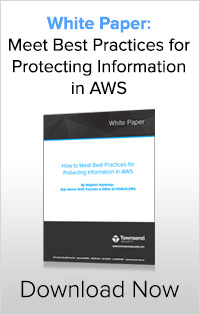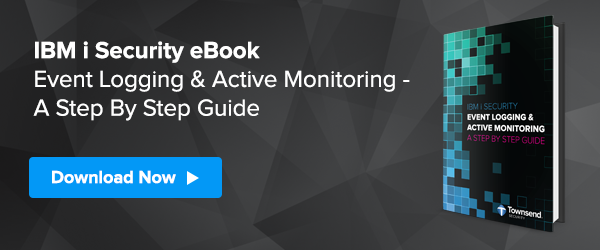I recently spent the better part of an hour talking to a new IT director for a small financial services company. He was feeling overwhelmed at the scope of the work ahead of him, and was bemoaning the lack of any guidance on how to start. The set of tasks in front of him seemed gargantuan in terms of the number of tasks and the scope of work. I can understand that sense of panic when you realize that you are behind the curve and that your organization is facing real threats. I want to share with you some of the advice I gave this IT director (with a tip of the hat to all of those hard working security professionals who’ve shared with me!).
It’s a Process, Not a Destination
 The first error I see many IT managers make is that they look at security as a set of tasks to accomplish rather than a set of new IT processes. We technical folks really like to make a task list and check them off. We have a sense of accomplishment when we get to the end of the list. It’s done! Hallelujah!
The first error I see many IT managers make is that they look at security as a set of tasks to accomplish rather than a set of new IT processes. We technical folks really like to make a task list and check them off. We have a sense of accomplishment when we get to the end of the list. It’s done! Hallelujah!
Sorry, security is never done. It is important to realize that a security program means that many people throughout your organization are going to be doing things differently, and will be adjusting to new threats over time. For example, we used to think that the use of strong passwords was adequate to protect our access to corporate web services. But it isn’t enough now. Now we have to use multi-factor authentication in addition to strong passwords. Why? The attacks on password protected assets has become more sophisticated. We have to step up our game. And this is true across a number of security practice areas.
If you are successful you will be changing how your organization OPERATES over time. Not just completing a set of tasks.
Know Where Your Sensitive Data Is
It is very common that businesses do not actually know where their sensitive data resides in the organization, and where it goes outside of the organization. Business are always undergoing change to meet new objectives, counter emerging competitive threats, accommodate new technologies, and comply with new compliance regulations. Managing a business is like fighting a war on many fronts – it is barely organized chaos!
It is understandable then that an IT organization may not have a clear map of its critical data. But you will need that map before you can start really protecting those assets. For example, you might have data extracts uploaded to your web site for customers but not know that the upload process was put in place 5 years ago and the development has moved on. That sensitive data just gets uploaded every night and might not be properly protected.
It’s time to do some archeology.
Be sure you have an inventory of all of your critical applications along with the data the process. This is going to seem like a tedious job, but it will be critical to everything you do. Make the map and then hold a celebration and invite your executive team.
In the process don’t forget the data feeds. Document every place that data enters your organization from the outside, and where you send data to outside services.
Find a Dynamic Security Framework
Now you need a plan! Fortunately you won’t have to figure out a plan on your own. There are several good sources of dynamic security planning guides that you can use as a starting point. A good plan will cover the essential security tasks, and will prioritize them by importance. A complete plan with prioritized tasks will help you focus your attention in the right areas!
Here are some sources for security plans that you can access and use right away:
The great thing about these security plans and frameworks is that you can get started with them very quickly. For example, the CIS Critical Security Controls is available as an Excel spreadsheet. You can make a copy and start working through the sections from top to bottom.
Do the Important Things First
We are sometimes tempted to do some of the easy things first in order to convey a level of accomplishment to our management team. I recommend that you try to resist this tendency as much as possible. Start with the most important items in your priority list and tackle those first. They often give you a lot of security benefit and many do not require a lot of investment or work. It is important to do the most effective and critical tasks first.
Get Your Management Buy-in
Security takes commitment, human resources, financial resources, and much more. You will need to get your management buy-in as quickly as possible. Start by sharing some stories from other companies in the financial services segment. We don’t necessarily want to scare our managers, but they need to have a realistic idea of the threat.
Educating your management team means explaining your need for budget resources. Some things can be done on the cheap, and you won’t want to overlook inexpensive steps to take that improve security. But some things are going to take some budget dollars to deploy. For example, continuous monitoring of system logs with a SIEM solution is one of the most effective security strategies you can deploy. But this will almost certainly mean the deployment of a commercial SIEM solution and this will require fiscal expenditures.
Any steps you take to educate your management team will be worth the effort.
Don’t Forget About Employee Education
Remember that you live in the security world, but the employees in your organization don’t. They are not likely to be up to date on the latest threats. Educating employees on how to identify spam email messages has a lot of benefits. Find ways to work in a few minutes each week into employee schedules a simple security awareness exercise.
You’ve probably heard of Bug Bounties – how about providing some small rewards to employees that discover and report spam emails with potentially harmful content? It is amazing how effective programs like this are.
Rinse and Repeat
Let’s go back to that first point. A security program is something that changes how you and your colleagues live your professional lives – it is not a set of checkboxes. Create an annual calendar of security tasks and review points. Make sure that this includes periodic reviews with the upper management team. If you are doing this right you will be making periodic adjustments to the security program and things that are important today may be eclipsed by new threats tomorrow. That’s not a particularly happy thought, but if you keep adjusting you will be in a safer position.
Finally, we make progress one step at a time. Once you start down this road it will get easier as you progress. Good luck with your new security programs!
Patrick

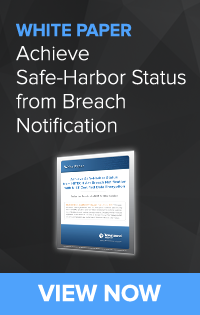 The first confusion about the protection of patient data is that encryption of this data is a strong recommendation, but that it is not a mandate. It is what is termed an “addressable” requirement. The word “addressable” has very specific meaning in the context of HIPAA. If implementing encryption of patient data is not feasible, a healthcare organization under HIPAA regulations, can implement equivalent protections. So, if your software vendor or IT department thinks that encryption is not feasible you have the option to implement other equivalent security controls to compensate for that. The reasons why you think it is not feasible must be documented in writing, and must be reasonable and valid.
The first confusion about the protection of patient data is that encryption of this data is a strong recommendation, but that it is not a mandate. It is what is termed an “addressable” requirement. The word “addressable” has very specific meaning in the context of HIPAA. If implementing encryption of patient data is not feasible, a healthcare organization under HIPAA regulations, can implement equivalent protections. So, if your software vendor or IT department thinks that encryption is not feasible you have the option to implement other equivalent security controls to compensate for that. The reasons why you think it is not feasible must be documented in writing, and must be reasonable and valid.
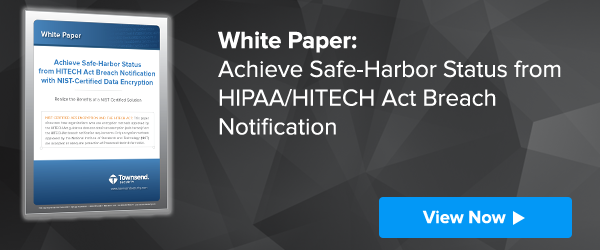

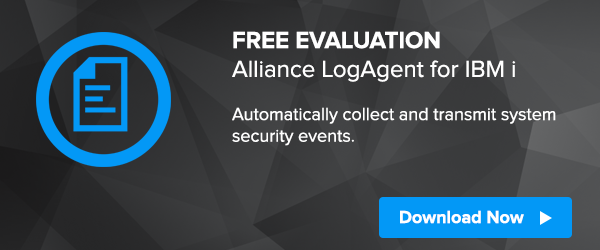
 TNT/FedEx suffered the loss of critical systems that inflicted severe financial pain. John Pescatore of SANS expressed it this way:
TNT/FedEx suffered the loss of critical systems that inflicted severe financial pain. John Pescatore of SANS expressed it this way: