AES Encryption & Related Concepts |
One of the worst scenarios we can think of when it comes to encryption and encryption key management is having to do your encryption project a second time around. We see this again and again when companies come to us after realizing they’re about to fail or have failed a data security audit due to a number of reasons:
- They did their own “home grown” encryption project
- Were not using an external HSM to house their encryption keys
- They were not using dual control to manage their keys
- Or any other reason that made them, in the end, not compliant with the industry regulations they face (PCI DSS, FFIEC, GLBA, etc.)
The unfortunate thing about these situations is that these companies are forced to redo an entire encryption project that they’ve already invested time and money into. Going through this process twice, however, is completely unnecessary if you take the right steps the first time around. Here are three things to keep in mind before you start your encryption project.
1. Know your compliance requirements and security best practices before you start
The first step is to identify which data security compliance regulations you face. If you collect credit card information, you must comply with PCI DSS. If you collect personal health information (PHI), you must comply with HIPAA-HITECH. If you’re a financial institution, then you must be compliant under FFIEC and GLBA. Publicly traded companies must comply with the Sarbanes-Oxley Act, and any company collecting personally identifiable information (PII) will almost always fall under state or other data security compliance regulations. Many companies fall under several compliance regulations and you must be aware of these.
All of these regulations require that you protect your sensitive data, and the only way to truly accomplish that is with AES standard encryption used correctly. These regulations also recommend—if not require—encryption key management best practices, such as dual control and separation of duties, which can only realistically be implemented using an external hardware security module (HSM) to house your keys. HIPAA/HITECH, for example, doesn’t outright require good encryption key management. However, if your healthcare company has a breach, and isn’t using key management best practices, your data will be considered compromised and you will be thrust into the costly process of data breach notification.
2. Do your encryption key management right
Hackers don’t break the encryption, they find the encryption keys. Storing keys and protected data on the same server will almost always lead to an audit failure, and will leave you highly susceptible to a data breach. If you’re not doing a good job managing your encryption keys by using an external HSM and dual control, you’re already in line for a costly audit failure or devastating data breach.
3. Choose a solution that’s NIST certified
Choosing encryption and key management solutions that are National Institute of Standards and Technology (NIST) certified will ensure you’re meeting the minimum requirements. NIST determines the highest standard for encryption and provides pointers and best practices for managing encryption keys. You should also avoid cutting corners by doing your own “in house” encryption project. Recently, a study by Symantec found that over fifty percent of unauthorized encryption projects resulted in serious problems with encryption keys. Unprotected encryption keys leads to data breaches and audit failure.
When it comes to protecting sensitive data, you should never cut corners because of cost. Many small to mid sized companies forgo data security because they perceive the monetary cost of an encryption project to be too great. The truth of the matter is that a lack of proper data security could result in millions of dollars in fines and damage control. The cost of an average-size data breach is $5.5 million. In the end, data security is an investment to protect your business from a costly breach that many companies never recover from.
For more information on encryption and key management, download our white paper "AES Encryption and Related Concepts" and learn about how proper encryption and key management work together to secure your data.









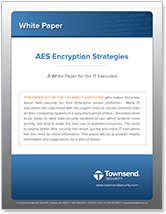

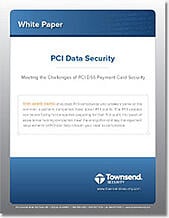
 If you're struggling to understand encryption key management, trust me, you're not alone. If you are just beginning your research, here is the first step to lead you in the direction of a comprehensive key management plan that meets all data security compliance regulations.
If you're struggling to understand encryption key management, trust me, you're not alone. If you are just beginning your research, here is the first step to lead you in the direction of a comprehensive key management plan that meets all data security compliance regulations.
 PCI DSS. HIPAA/HITECH. State Privacy Laws. What do all these compliance regulations have in common? They require you to be collecting and monitoring your system logs. To give an example of how logging works, if someone tries to sign into an IBM i (or any server) and for whatever reason and the username or password is invalid, that event is logged in the system log. Why is this important? Because if you were to look at this system log in real-time and notice several invalid username and password events, you would say “Hey, our system is being attacked. We need to take action on this now.”
PCI DSS. HIPAA/HITECH. State Privacy Laws. What do all these compliance regulations have in common? They require you to be collecting and monitoring your system logs. To give an example of how logging works, if someone tries to sign into an IBM i (or any server) and for whatever reason and the username or password is invalid, that event is logged in the system log. Why is this important? Because if you were to look at this system log in real-time and notice several invalid username and password events, you would say “Hey, our system is being attacked. We need to take action on this now.” 

 In part one of
In part one of  Split Knowledge can also play a crucial role in protecting your data encryption keys. Parts of the security standard state that you shouldn’t export a key in the clear from the AKM database and that the key needs to be protected. For this to occur, you'd first have to have your Admin latch up to the key server utilizing a secure TLS connection with the proper credentials and authenticate to the server. Once the connection is established, the admin is free to export or import symmetric keys, however upon export they will be required to protect the symmetric key with a RSA key. No manual establishment of keys in the clear is supported. By default this is out of the box functionality; we ensure this requirement by setting a configuration option for PCI-DSS mode.
Split Knowledge can also play a crucial role in protecting your data encryption keys. Parts of the security standard state that you shouldn’t export a key in the clear from the AKM database and that the key needs to be protected. For this to occur, you'd first have to have your Admin latch up to the key server utilizing a secure TLS connection with the proper credentials and authenticate to the server. Once the connection is established, the admin is free to export or import symmetric keys, however upon export they will be required to protect the symmetric key with a RSA key. No manual establishment of keys in the clear is supported. By default this is out of the box functionality; we ensure this requirement by setting a configuration option for PCI-DSS mode.