Historically, encryption and key management have been deployed at the application or database level. There are even several databases who’s “Enterprise” edition (like Microsoft SQL Server or MongoDB, for example) include options for encryption and external key management built right in the database. Unfortunately, these types of databases are the exception, rather than the rule. If you were to examine an organization's IT infrastructure, you are more likely to find a wide variety of databases and applications, some natively supporting encryption, some not, and many containing unprotected private information or personally identifiable information (PII). Simply put, their encryption strategy has been limited due to cost and resources required to properly protect private information.
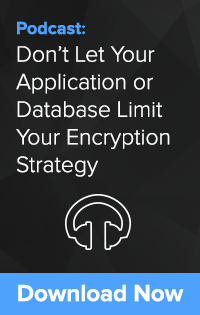 Fortunately, these same enterprises have deployed VMware infrastructure, and starting with vSphere 6.5 and vSAN 6.6, are able to encrypt sensitive workloads in VMware using the advanced cryptographic features in vCenter. To put it a little more simply, businesses can protect their sensitive information in their internal applications and databases that don’t natively support transparent encryption with tools offered by VMware.
Fortunately, these same enterprises have deployed VMware infrastructure, and starting with vSphere 6.5 and vSAN 6.6, are able to encrypt sensitive workloads in VMware using the advanced cryptographic features in vCenter. To put it a little more simply, businesses can protect their sensitive information in their internal applications and databases that don’t natively support transparent encryption with tools offered by VMware.
I recently sat down with security expert and CEO, Patrick Townsend, to talk about how enterprises can leverage VMware’s vSphere and vSAN to encrypt private data - regardless of whether their applications or databases support encryption.
Hi Patrick. Let’s jump right in. With the introduction of vSphere encryption in 6.5 and vSAN 6.6, it has become much easier for businesses to encrypt private data. In the past they have relied on encryption at the application level or used the encryption that comes with their database. With so many enterprises deploying VMware, they no longer need to let their application or database limit their encryption strategy.
That’s absolutely correct. There are databases like Microsoft SQL Server and MongoDB EA, for example, that have encryption built right in - which makes it easy. But there are other times when encryption can be much more difficult. SQL Server Standard edition and the Community edition of MySQL, for example, do NOT support encryption. So, you have these widely used databases, with lots of unprotected data because that can be a challenge to encrypt. Using vSphere and vSAN encryption is a great way to address these gaps in an organization's encryption strategy with industry standards-based encryption.
Sometimes the barrier to encryption is the cost of upgrading databases to “Enterprise” editions. Almost all of us are running VMware in our infrastructure anyway, so in many cases we already have the tools we need - the encryption support is there, we just need to use it. VMware even provides excellent guidance for encrypting databases, like Oracle and SQL Server, for example.
So, one of the most obvious questions. How is performance?
This is always a concern that people bring up. I can say that VMware has done a great job with performance in both encrypted VMs and vSAN - and performance continues to improve. These days, you can even deploy a large database on vSAN. This is a technology that has matured and gained the trust of customers, and they are adopting it at a rapid rate. There is also some really good material from VMware about performance expectations - white papers, solutions briefs, etc. Furthermore, both vSphere and vSAN take advantage of the Intel AES-NI on-chip accelerator for encryption, which provides a great performance boost.
Of course the key manager is the critical component that ensures the encrypted data stays encrypted. Without proper key management, it is like leaving the keys to your house under the welcome mat. What should our readers be looking for in a key manager?
Here is something that I think VMware did right. You must use a key manager in order to activate vSphere encryption of VMs or vSAN encryption. Within vSphere you are able to create a KMS cluster, define failover key managers, multiple KMS clusters, etc. They did a great job. Furthermore, VMware based their interface on the Key Management Interoperability Protocol (KMIP) industry standard. Other databases vendors, for example, allow local storage of encryption keys. That is really such a BAD security practice, so I am glad that VMware saw implications of that. If you are going to use VMware data-at-rest encryption, you are going to use proper encryption key management and that will be much better from a security perspective. I also think that this reflects on VMware as a company and their concern for their enterprise customers.
What to look for in a key manager? All enterprise level key managers are validated to FIPS 140-2 by the National Institute of Standards and Technology (NIST). Be absolutely sure you key management vendor has completed this validation. Secondly, your key manager should support the KMIP protocol. Finally, if you are taking credit cards for payments, look for a PCI validation. We validated our Alliance Key Manager with both Coalfire and VMware, as a joint project. This helps our customers easily get through an audit, which can be quite difficult.
While I have you, I was hoping you could also offer some clarification on the term KMS. For example, VMware defines KMS as a Key Management Server. Amazon defines their KMS as a “Key Management Service.” How should our readers be thinking about a KMS in regards to VMware encryption?
Ah, the chaos of three letter acronyms. KMS, in general terms, means Key Management Server. It is a broad term covering key management devices that manage the entire lifecycle of a key - from creation to destruction. You are right, Amazon does call their key management service KMS, which can lead to some confusion. This service is NOT to be confused with a key management server - and does not give you full control over the entire key lifecycle. It is a shared administrative environment where you share access to the keys with Amazon.
You need to approach cloud service provider (CSP) implementations of key management services with trepidation. It is important for YOU to hold exclusive access to your keys and that only you have the only administrative control. Cloud lockin can be another concern as well.
To hear this conversation in its entirety, download our podcast Don’t Let Your Application or Database Limit Your Encryption Strategy and hear Patrick Townsend further discuss Encrypting applications and databases that don't natively support encryption, encryption performance, and other fundamental features of an enterprise grade key manager.

![[Podcast] Don't Let Your Application or Database Limit Your Encryption Strategy](https://no-cache.hubspot.com/cta/default/15891/cc299bb8-69c0-431c-9461-d688c516a1b3.png)