Many VMware customers know that they can encrypt their virtual machines that are managed with vSphere and other VMware tools. VMware vSAN encryption can also provide important protections for data-at-rest in vSAN virtual disks. I wanted to share some thoughts I’ve received from our VMware customers and partners on some of the benefits of using vSAN storage with encryption enabled.
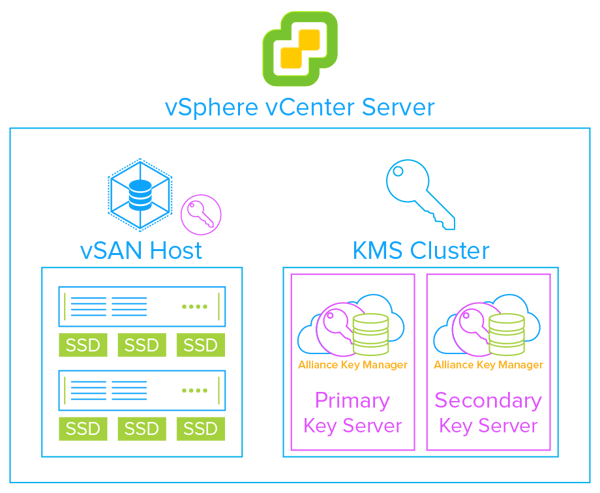
A Simple Way to Encrypt
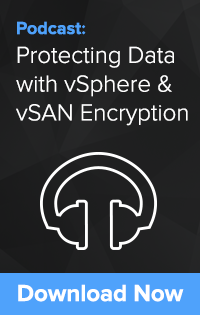 When you have a large database, it can be inefficient to store the data in a directory or folder directly in your virtual machine. vSAN can be much easier to manage from an administrative and recovery point of view and your VMware applications can easily connect to the vSAN volume. vSAN is configured using the VMware tools you already know how to use and managing vSAN storage is easy.
When you have a large database, it can be inefficient to store the data in a directory or folder directly in your virtual machine. vSAN can be much easier to manage from an administrative and recovery point of view and your VMware applications can easily connect to the vSAN volume. vSAN is configured using the VMware tools you already know how to use and managing vSAN storage is easy.
Did you know that you can enable vSAN encryption to protect that database with sensitive data? You can enable vSAN encryption on existing virtual disks or on new virtual disks that you create. The process is simple and does not require any downtime for your application - and vSAN encryption enables the use of a KMIP compatible key manager like our Alliance Key Manager so that you stay lined up with industry standards and security best practices. It is an easy way to improve your overall security posture.
A Simple Way to Meet Compliance
Many of our VMware customers are struggling to implement encryption on their databases to meet compliance regulations and to protect the organization’s digital assets. Although encryption and key management have become much easier over the years, it can still seem like a daunting task. VMware vSAN encryption to the rescue! It is easy to implement with the tools you already have, and you can deploy an affordable key management solution such as our Alliance Key Manager to fully meet compliance requirements and security best practices. You configure key management directly through the KMS Cluster facility in vSphere, and then activate vSAN encryption. Alliance Key Manager does not impose any limits on the number of virtual disks you protect, nor on the number of nodes that connect to the key manager.
A Simple Way to Save Money
Some databases, such as Oracle and Microsoft SQL Server, require expensive license upgrades to enable encryption capabilities. This cost can be out of reach for many small to medium size organizations. Using vSAN encryption is an affordable way to achieve a better security posture using the tools and the IT professionals you already have.
You might be wondering if VMware supports the deployment of these databases on vSAN volumes. The answer is absolutely YES! You will find substantial documentation from VMware on doing exactly this. The documentation includes reference architectures and analysis of performance impacts. You can confidently move forward with vSAN encryption knowing that VMware has invested time and effort to make sure you are successful.
Lastly, we know that some VMware users have deployed the free version of vSphere. There are some costs associated with upgrading to the paid tier of vSphere in order to get the ability to encrypt VMs and vSAN. If this is where you are today, talk to us about how we can help with the uplift to the next level of vSphere capability.
Resources:
vSAN Documentation
Oracle Database on VMware vSAN Solution Overview
Architecting Microsoft SQL Server on VMware vSphere
Pointers to our AKM for vSphere/vSAN Solution Brief

