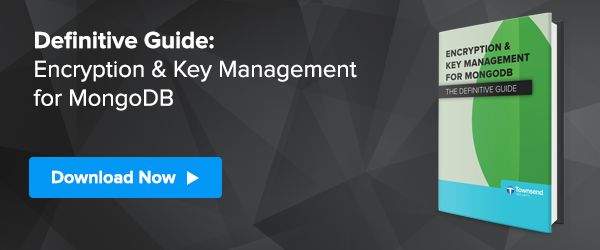Every now and then you get something wrong and have to eat crow. Well, it’s my turn. Caw!
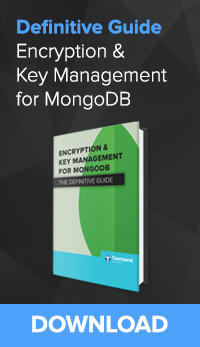 At the MongoDB World 2018 conference I gave the security session on encryption key management for MongoDB. I love doing this session because MongoDB really makes getting encryption key management right by exposing a Key Management Interoperability Protocol (KMIP) interface available to plug in a key manager. I talked about the MongoDB interface, about the principles of good encryption and key management, and then demonstrated how easy it is to deploy our Alliance Key Manager with MongoDB. It takes just a few minutes for a complete implementation.
At the MongoDB World 2018 conference I gave the security session on encryption key management for MongoDB. I love doing this session because MongoDB really makes getting encryption key management right by exposing a Key Management Interoperability Protocol (KMIP) interface available to plug in a key manager. I talked about the MongoDB interface, about the principles of good encryption and key management, and then demonstrated how easy it is to deploy our Alliance Key Manager with MongoDB. It takes just a few minutes for a complete implementation.
There were really good questions at the end of the session. One of those questions was:
“How do you rotate the encryption keys for MongoDB?”
Key rotation is, of course, required under the PCI Data Security Standard (PCI DSS) and is a good security practice. The National Institute of Standards and Technology (NIST) addresses this in their Key Management Best Practices document Special Publication 800-57. See the section on crypto-periods for data encryption keys.
This is where I ran off the rails. It was my impression that you had to create a new MongoDB database, encrypt it with a new key, and then copy the data into the new database. And that was not right! That is the procedure for some databases, but not MongoDB.
Luckily Davi Ottenheimer, MongoDB’s head of security, and a MongoDB engineer were right there to set me straight.
Fortunately you do NOT have to create a new MongoDB database in order to roll the data encryption key. It is actually much simpler. Here are the steps you use to roll the data encryption key (extracted from the MongoDB documentation for KMIP key management):
1) Rotate the master key for the secondary members of the replica set one at a time.
a. Restart the secondary, including the --kmipRotateMasterKey option. Include any other options specific to your configuration, such as --bind_ip. If the member already includes the --kmipKeyIdentifier option, either update the --kmipKeyIdentifier option with the new key to use or omit to request a new key from the KMIP server:
mongod --enableEncryption --kmipRotateMasterKey \
--kmipServerName <KMIP Server HostName> \
--kmipServerCAFile ca.pem --kmipClientCertificateFile client.pem
If using a configuration file, include the security.kmip.rotateMasterKey.
b. Upon successful completion of the master key rotation and re-encryption of the database keystore, the mongod will exit.
c. Restart the secondary without the --kmipRotateMasterKey parameter. Include any other options specific to your configuration, such as --bind_ip.
mongod --enableEncryption --kmipServerName \
<KMIP Server HostName> \
--kmipServerCAFile ca.pem \
--kmipClientCertificateFileclient.pem
If using a configuration file, remove the security.kmip.rotateMasterKey.
2) Step down the replica set primary.
Connect a mongo shell to the primary and use rs.stepDown() to step down the primary and force an election of a new primary:
rs.stepDown()
When rs.status() shows that the primary has stepped down and another member has assumed PRIMARY state, rotate the master key for the stepped down member:
a. Restart the stepped-down member, including the --kmipRotateMasterKey option. Include any other options specific to your configuration, such as --bind_ip. If the member already includes the --kmipKeyIdentifier option, either update the --kmipKeyIdentifier option with the new key to use or omit.
mongod --enableEncryption --kmipRotateMasterKey \
--kmipServerName <KMIP Server HostName> \
--kmipServerCAFile ca.pem \
--kmipClientCertificateFileclient.pem
If using a configuration file, include the security.kmip.rotateMasterKey.
b. Upon successful completion of the master key rotation and re-encryption of the database keystore, the mongod will exit.
c. Restart the stepped-down member without the --kmipRotateMasterKey option. Include any other options specific to your configuration, such as --bind_ip.
mongod --enableEncryption --kmipServerName \
<KMIP Server HostName> \
--kmipServerCAFile ca.pem \
--kmipClientCertificateFileclient.pem
If using a configuration file, remove the security.kmip.rotateMasterKey setting.
This is pretty easy. You can find the documentation online at the MongoDB documentation site.
If you attended my class in New York, or if you are implementing encryption and key management for MongoDB, I hope you find this helpful. As soon as the recording of the class is available I’ll send it to you in a new blog.
Thanks to all of the MongoDB team members who put on the MongoDB World in New York! It was an exciting two days and I always learn a lot at the conferences.
Patrick