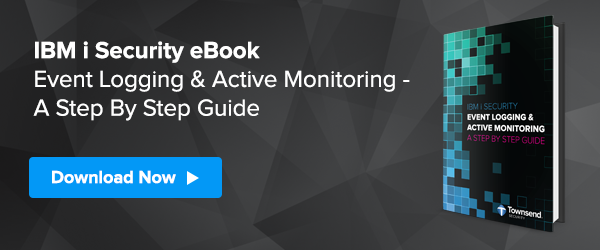Excerpt from the eBook "IBM i Security: Event Logging & Active Monitoring - A Step By Step Guide."
The QAUDJRN security audit journal does not exist when you first install a new IBM i server. You must create the journal receivers and the journal to start the process of security event collection. As is the case with any journal on the IBM i server you must first create a journal receiver and then create the QAUDJRN journal and associate it with the journal receiver.
The first step is to create a journal receiver which will be the actual container of security events. You can create the journal receiver in a user library or in the IBM general-purpose library QGPL. Creating a library to hold the journal receivers is recommended as this allows more flexible system management. You should use a sequence number in the last four or ve characters of the journal receiver name. This allows the IBM i operating system to automatically create new receivers. You can use this command to create the journal receiver.
CRTJRNRCV JRNRCV(MYLIB/AUDRCV0001)
THRESHOLD(1000000) AUT(*EXCLUDE)
TEXT(’Auditing Journal Receiver’)
Now that we have created the first journal receiver, we can create the QAUDJRN journal. The QAUDJRN journal is always created in the operating system library QSYS. You can use this command to create the journal and associate it with the first journal receiver: